Google Fit is an excellent app for tracking all sorts of health data, including your height. If you want to change your height measurements from feet & inches to centimeters, here's what you need to do.
What's used in this guide
- Google Play: Google Fit (Free)
How to measure your height in centimeters
- Open Google Fit.
- Tap the Profile tab at the bottom.
-
Tap Height.
- Tap the arrow next to Feet & Inches.
- Tap Centimeters.
-
Tap OK.
With that done, you've successfully changed your height measurement from feet & inches to centimeters. If you ever want to switch things back, just follow this same process.
What you'll need
New and improved
Google Fit
A fitness companion that's finally worth revisiting.
Google Fit's been in a rut for years, but its latest update finally makes it worth checking out again. With a new design and two clear goals to achieve each day, it just may be the perfect fit for your needs.
Google Fit has been reworked from the ground up with a simpler UI, new activity goals, and more. The app's definitely worth a look even if you've been disappointed by its old version, and as you can see, updating your profile is now easier than ever before.



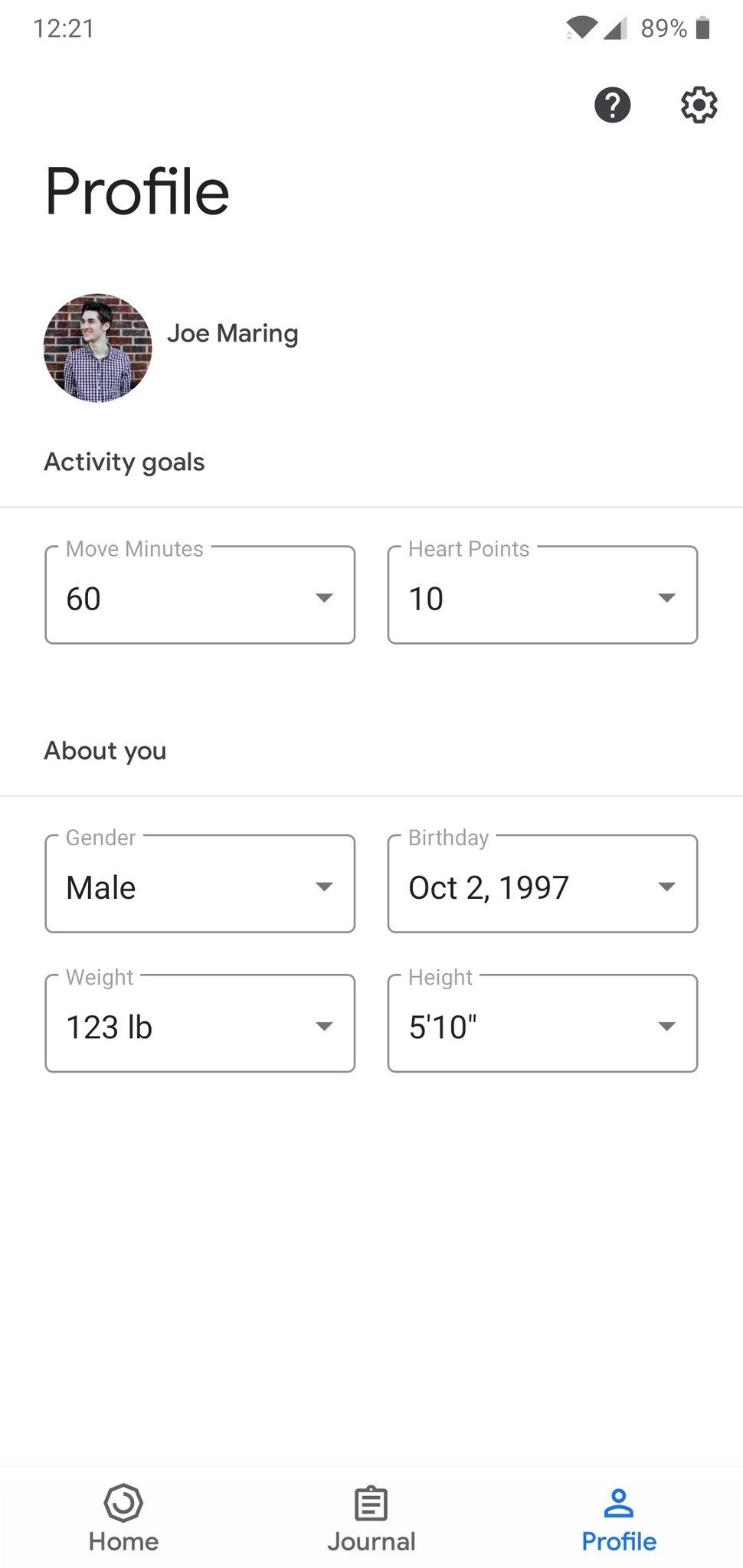





Post a Comment