Chromebooks are the foundation of a complete solution for teachers and students.
A student needs a few basic things to get the most an education has to offer: tools to get and stay organized, a resource to study and find the information they need to know, and a system where they can communicate with other students and educators. They also need to learn how to learn, which can be the biggest challenge to an educator. Chromebooks can check all of these boxes and then some — such as simplified management, maintenance, and oversight — which is part of the reason Chromebooks have made such a big splash in schools, with over 30 million students using a Chromebook at school today.
Here's everything you need to know!
- Why Chrome OS is perfect for schools
- Are Chromebooks for Education special?
- The best Chromebook builders
- Where can you get an Education Chromebook?
- Our favorite Chromebooks for students
Best for students
ASUS Chromebook Flip C214
This brand-new education model takes the already great C213 and improves on it by moving the secondary camera to a better position and slimming down the rugged, rubberized body a bit.
Lenovo 500e Chromebook (2nd Gen)
This rugged laptop has military ruggedness, a Wacom EMR stylus for sketching, lasts 10 hours on a single charge, and will be updated until June 2023.
Acer Chromebook Tab 10
The 9.7-inch screen is the perfect size for smaller hands and classrooms. This was the first of the education Chromebook Tabs and will be updated until August 2023.
Lenovo Chromebook C330
This Chromebook doesn't have the same rugged rating as the rest of these education-minded Chromebooks, but it does have a lower price and 64GB of storage.
Read more about the best Chromebooks for students
Why use a Chromebook in the classroom?
There are several reasons so many schools use Chromebooks in the classroom, and each one is just as important as the next.
- Powered by Google — Google is a household name when it comes to technology and school districts know the company will be around to offer support for the life of the product.
- Ease of use — Chrome OS is a lightweight system that's easy to find your way around, even for younger users and parents that aren't tech savvy.
- Security and administration tools — Chrome OS is designed with security at the forefront (since Chromebooks are also aimed at the Enterprise space), and a G Suite administrator can lock things down to meet the needs of a school system's IT policies.
- Price — Chromebooks designed for classroom use can be bought in bulk for hundreds of dollars less than other devices like iPads and Windows laptops.
- Parents can provide a Chromebook, too Because they are inexpensive and easy to use, parents can provide a Chromebook for a child who isn't in a 1:1 school program or during the summer recess.
School systems are notoriously cash-strapped and understaffed, yet they have the responsibility of shaping the next generation through their formative years and beyond. School officials have told me that this can be the most frustrating part of their job because sometimes they can't provide teachers and other hands-on educators with the tools they need to teach our children. Because Chromebooks are inexpensive to buy and support, they are a welcome option for frustrated, underfunded school districts.
In the classroom itself, Chromebooks provide a gateway to everything a student needs in order to learn and everything a teacher needs to guide them. Little things a consumer may take for granted, like automatic updates and the ability to sign in to any device and have your profile available mean more time can be dedicated to studies instead of administration.
Chromebooks are designed to be used with Google's educational suite of applications.
Chromebooks also work seamlessly with Google's educational software: Google Classroom, G Suite for Education, and even Google's consumer applications like Gmail or Google Keep. With these apps and services, students and teachers can work online or offline, syncing with Google's servers in a seamless way.
It's very difficult to tell you're working with an app that stores its data in the cloud because the experience is so good, but you'll know it did when you pick up a completely different Chromebook and everything is just as you left it. This is great for students, allowing them to get back to work after they spill water all over their Chromebook and have to be issued a new one.
Chromebooks and Google's educational application suite are simple to use, well integrated into inexpensive Chromebooks, and are the perfect foundation for education.
What's special about an educational Chromebook?
You'll see a lot of Chromebooks out there branded as being Chromebooks for Education, and you may be wondering what exactly the difference is between an Education Chromebook and a regular one.
Really, there isn't one, at least from a hardware standpoint.
Any Chromebook can be used in the classroom and still have access to Google's educational suite and work, communicate and collaborate with other students and teachers, so long as you log into it. The applications and services are lightweight and easy on resources, so Education Chromebooks don't need any beefier, more expensive specs.
What is different is the support contract. School districts that purchase through education channels can also contract various levels of support from the company that made the Chromebooks or through Google itself, such as on-site service and having a Google specialist help students and teachers get started in person.
Education-focused Chromebooks models are often built with an eye on durability. You'll find thick polycarbonate shells and rubber bumpers to withstand bumps and falls, MIL-SPEC approval for survivability in the elements and even special features like microbe-resistant screens to cut down on spreading germs from student to student or waterproof keyboard pans — kids are messy, after all.
Education Chromebooks all have one thing in common: they're tough.
Google does have some standards a Chromebook must adhere to for educational certification, but they are common sense requirements that almost all Chromebooks follow. Ever wonder why a Chromebook has lower-case letters on the keyboard instead of capital letters like most other keyboards? That's part of Google's requirements. For a small child learning how to read and type, it's important that a key be marked with what it will print on the screen when pressed. Ingenious!
Who makes Chromebooks built for education?
Most well-known manufacturers like Acer, ASUS, Dell, HP, Lenovo and more all make educational Chromebooks at various price levels. Most education-geared Chromebooks feature touch-enabled displays — which are great for interacting with Google-Play installed education apps and tactile learners — and a 2-in-1 form factor that allows them to flip back into a tablet form factor.
The companies you already know and trust make Chromebooks designed for schools.
Chromebook tablets — which educators agree are better for smaller children to begin their education — are making their way into more schools as well. Small fingers and a big screen allow young students to draw letters and numbers in a familiar way so the basics can be taught before they graduate to a keyboard form factor.
 Acer's Chromebook Tab 10 in the hands of students. Image courtesy of Google.
Acer's Chromebook Tab 10 in the hands of students. Image courtesy of Google.
Higher-end Chromebooks for education also come with extras like an active stylus, and can even be bought with current generation high-performance internal hardware. This may seem like overkill for a consumer model, but Chromebooks are right at home in places like chemistry labs, where students can use temperature and pH probes to collect, analyze and visualize data, or budding engineering students can use Google Sketch to design models for 3D printing.
Where can I buy a Chromebook built for education?
In the past, you had to purchase Chromebooks that were approved for education from special channels through the companies that manufacture them. These days, however, you'll see education-focused Chromebooks from every well-known laptop manufacturer for sale online and in stores.
Chromebooks, including models for schools, are for sale in the same places as any other laptop like Amazon or Best Buy.
This is a boon for consumers who want to buy an Education model because they are designed and built for a bit of abuse, but it's really great for teachers and parents who may just want to buy one or two Chromebooks to use at home. Not having to buy in bulk removes the barrier that prevented everyone from having access and it's a welcome change.
Many Best Buy stores have a Google-trained Chromebook specialist on-site who can help answer any questions you have. This is a great resource for those new to Chromebooks, but the products are exactly the same as you'll find at any retailer, so it's not necessary to search out a store with a Chromebook section when you want to take a look.
Here are some of our favorite Education-minded Chromebooks!
Best for students
ASUS Chromebook Flip C214
This brand-new education model takes the already great C213 and improves on it by moving the secondary camera to a better position and slimming down the rugged, rubberized body a bit.
Lenovo 500e Chromebook (2nd Gen)
This rugged laptop has military ruggedness, a Wacom EMR stylus for sketching, lasts 10 hours on a single charge, and will be updated until June 2023.
Acer Chromebook Tab 10
The 9.7-inch screen is the perfect size for smaller hands and classrooms. This was the first of the education Chromebook Tabs and will be updated until August 2023.
Lenovo Chromebook C330
This Chromebook doesn't have the same rugged rating as the rest of these education-minded Chromebooks, but it does have a lower price and 64GB of storage.

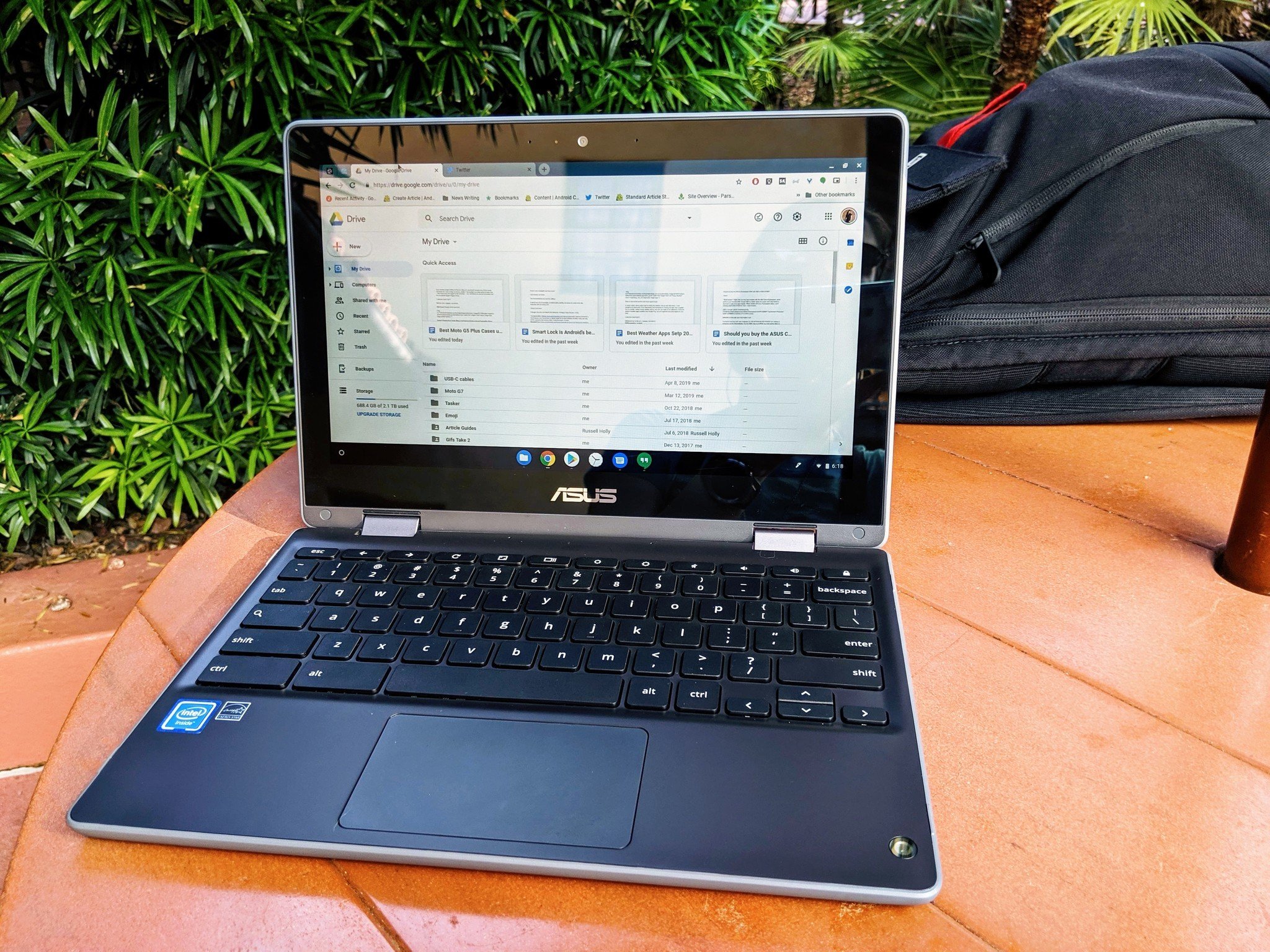
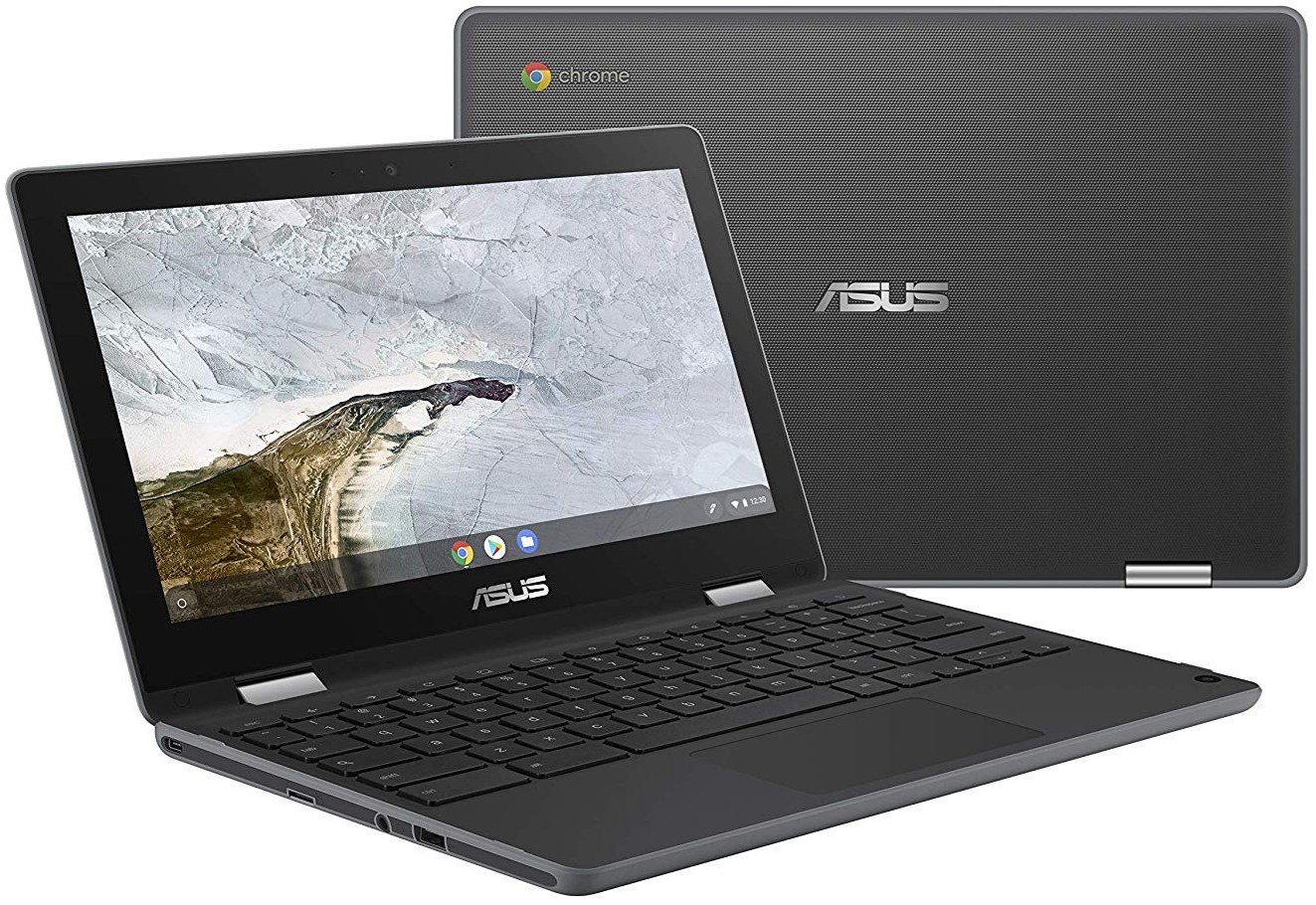



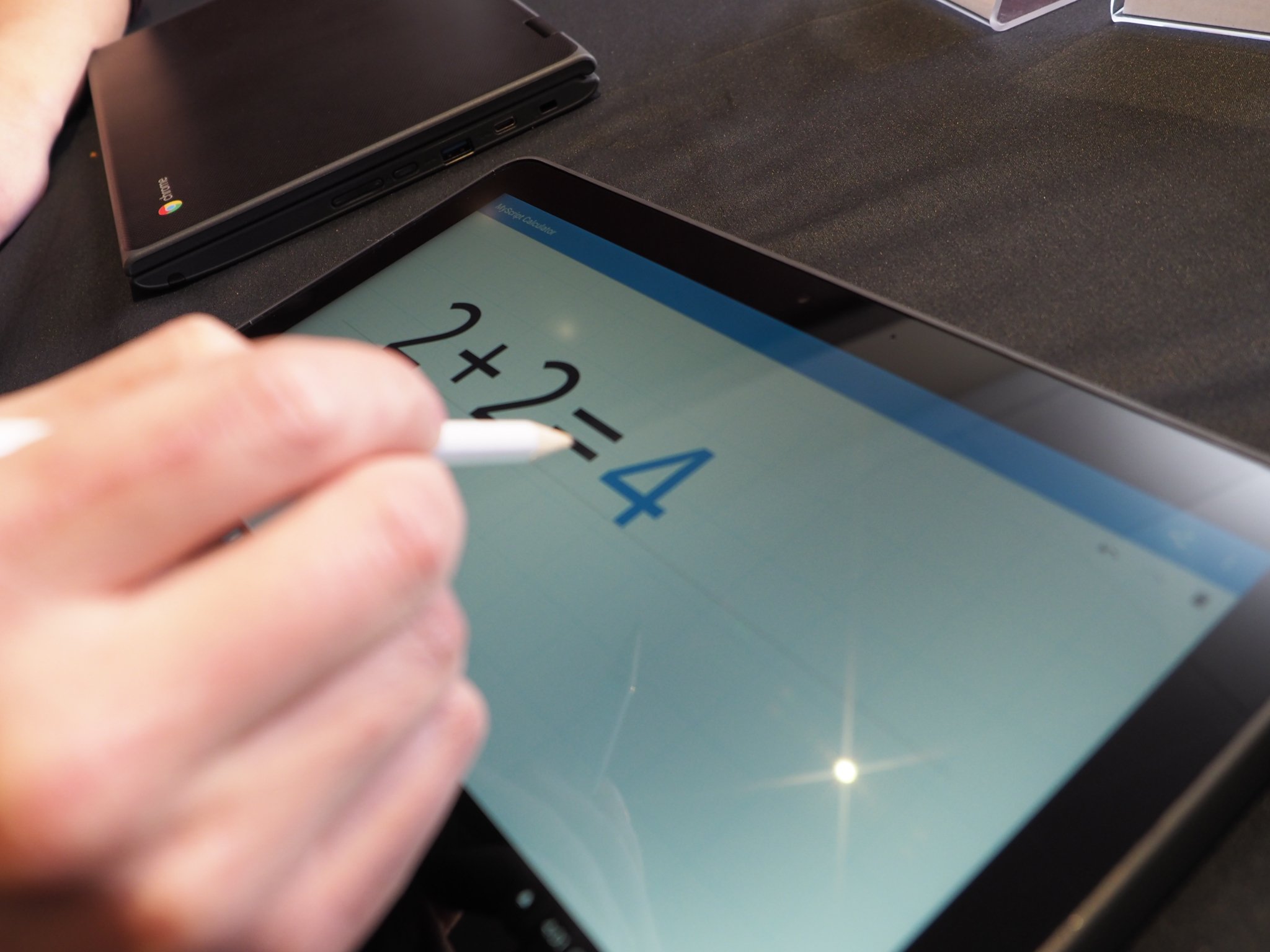
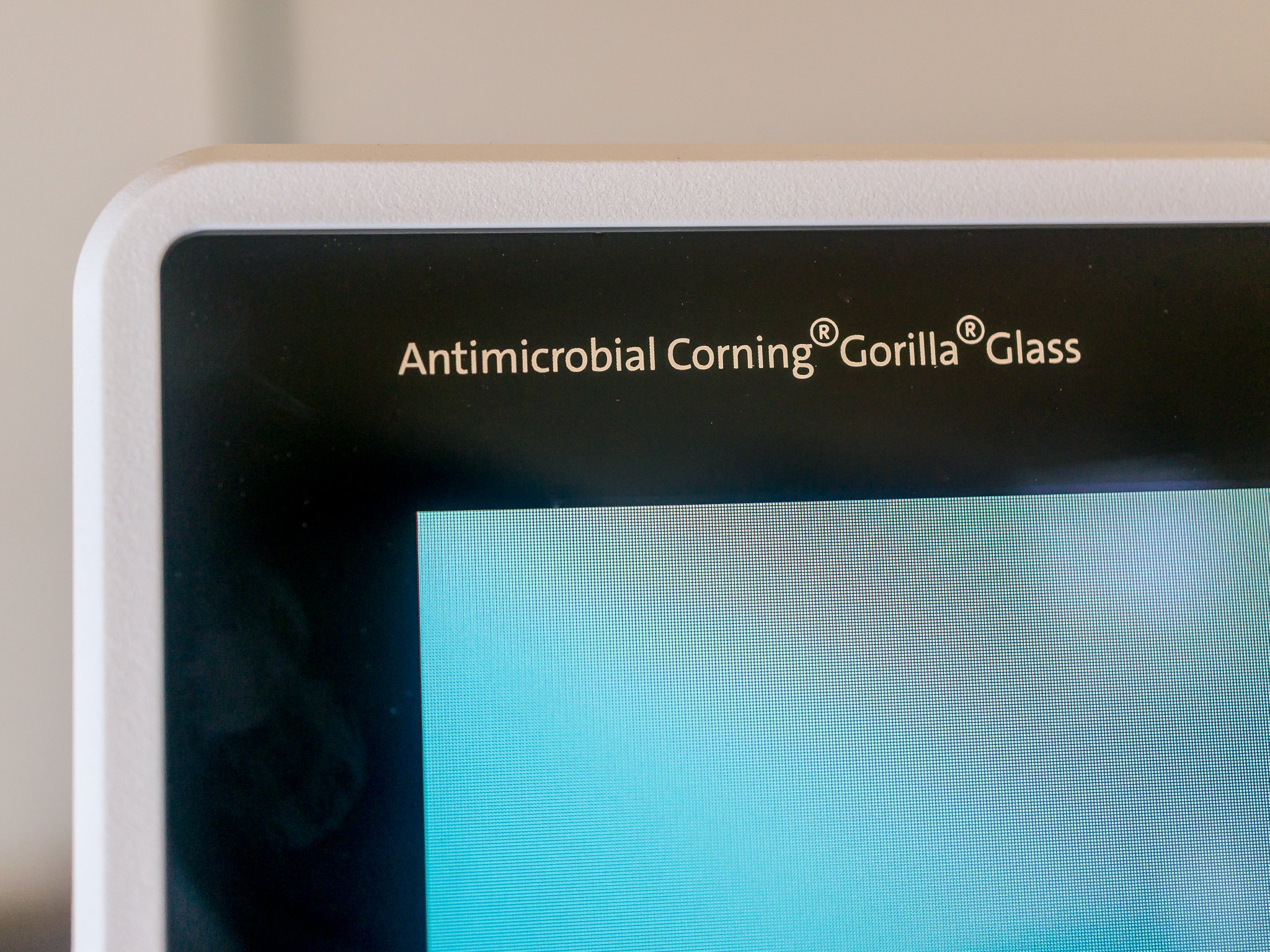
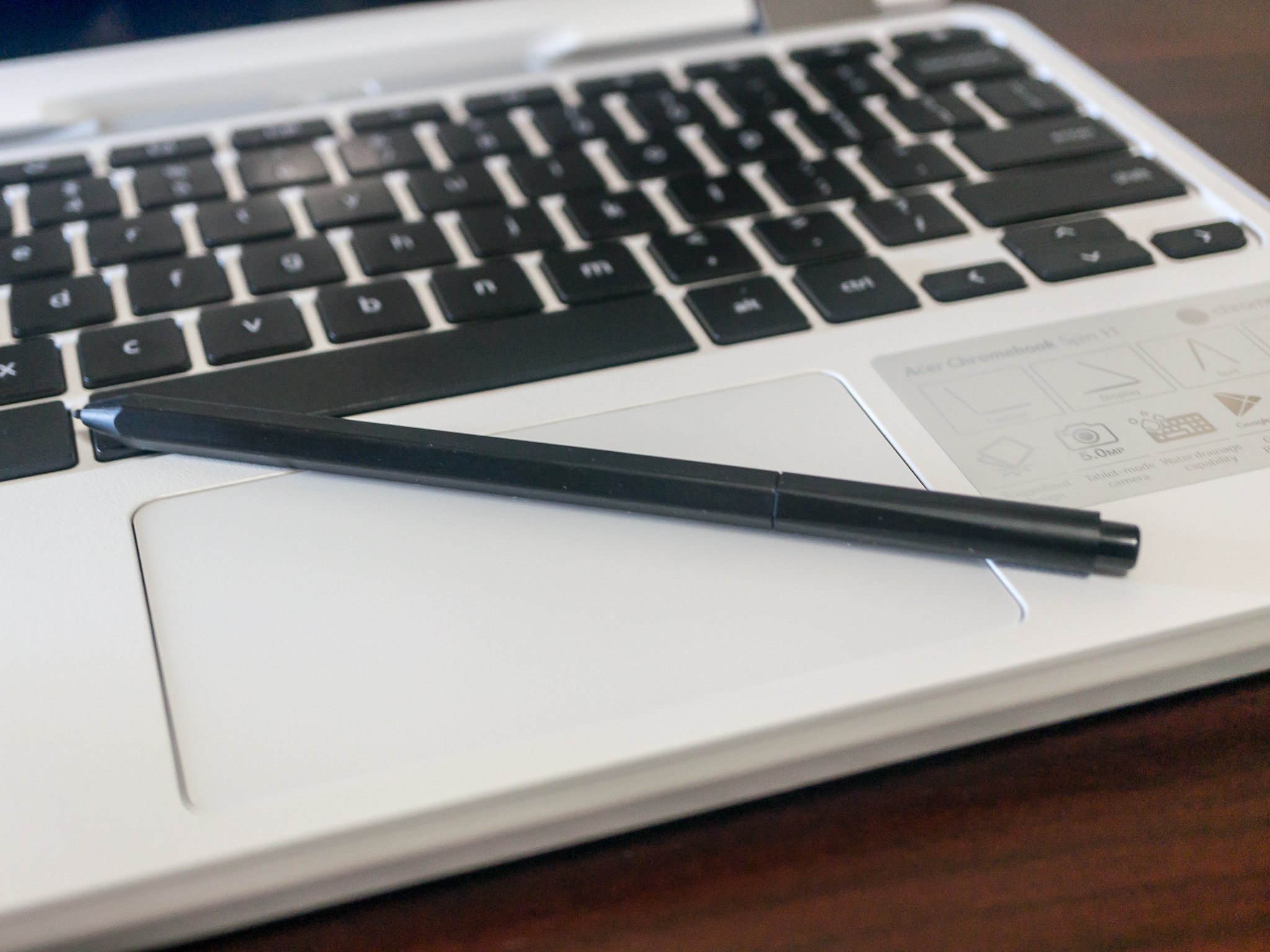


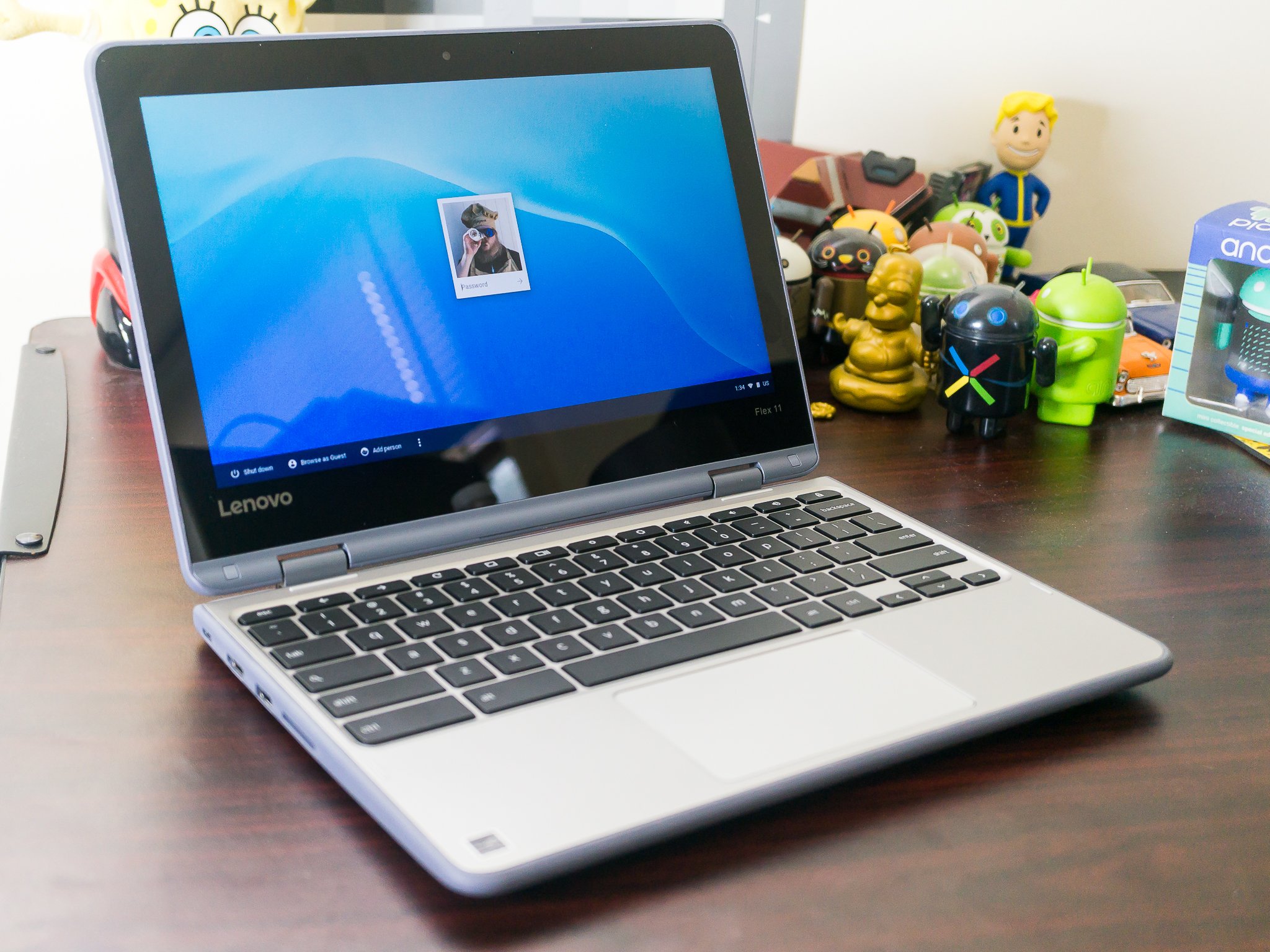
Post a Comment