The Oculus Quest is a brilliant combination of hardware and software. The experience on the Oculus Quest will only improve as the software is updated with new features and bug fixes. While there is no way to manually force your Oculus Quest to update, you can make sure your device is set up correctly to receive new updates.
How to update your Oculus Quest
There isn't currently a way to force a manual update, or even refresh the update settings on your Oculus Quest. Instead, you need to make sure that your device is set up to receive automatic updates. Luckily, this only involves a few steps.
- Open the **Oculus app* on your phone.
- Select Settings.
-
Select your Oculus Quest. This should trigger it to pair your phone and device if they aren't paired already.
- Tap More Settings.
- Tap Advanced Settings.
- Toggle on the switch to Update Software Automatically.
Your Oculus Quest will now automatically receive updates. How long it takes your device to update may vary.
How to check your device's build number
When you see a post online or hear that a new update is available, you'll want to check if your device automatically updated already. You can check your Oculus Quest's build number from either your phone or within the headset.
From your phone
- Open the Oculus app on your phone.
- Select Settings.
- Select your Oculus Quest. This should trigger it to pair your phone and device if they aren't paired already.
- Tap More Settings.
- Tap About This Headset.
From your Oculus Quest
- From the home screen, select Settings
- Select See All
- Select About
Build numbers are the easiest way to make sure that your Oculus Quest is up to date. Just check the number displayed using the methods above versus the build number you know is the latest version.
Our top equipment picks
Untethered VR
Oculus Quest
Freedom to move
The Oculus Quest is a standalone VR headset. That means you don't need a PC or phone to use it and you don't have to duck and dodge around wires. As a result, you can bring VR almost anywhere and immerse yourself in gameplay.
The Oculus Quest provides a virtual reality experience that feels liberating. Its built-in sensors and ability to set up boundaries anywhere you go makes it the perfect headset for home and travel.
Additional Equipment
The Oculus Quest has everything you need to run it in the box, but you can still add some accessories to enhance the experience and help you take it with you on the go.
Oculus Quest Travel Case
This case will protect your Oculus Quest when you're on the go and has enough room for the headset and Touch Controllers.
Quest Deluxe Strap
This strap adds another layer of support to the head strap that's built into the Oculus Quest. It helps distribute weight across your head to improve comfort, which is important for longer sessions.
Panasonic rechargeable batteries
These batteries can be recharged up to 2,100 times and are a great way to keep your Touch Controllers charged and ready to go.






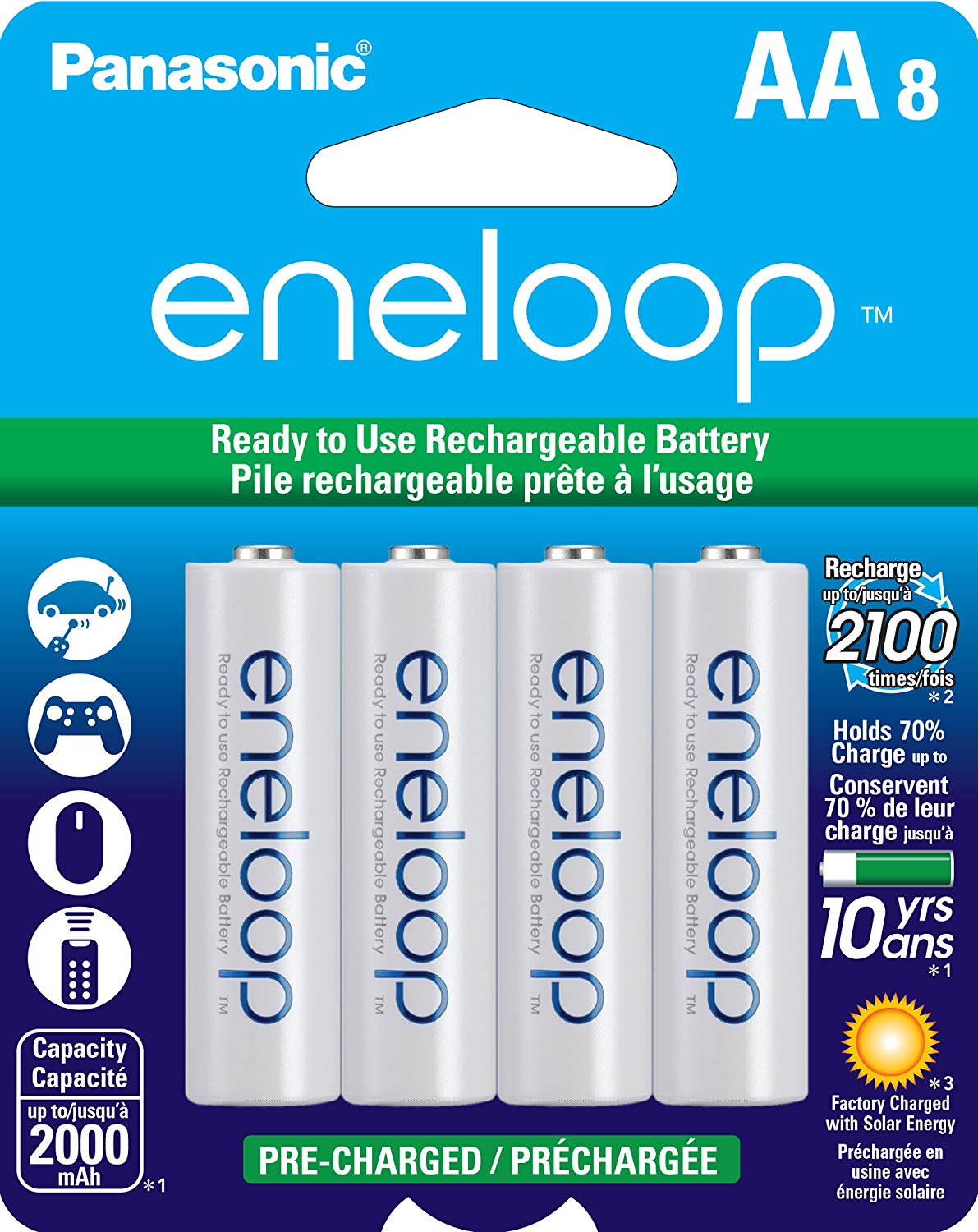
Post a Comment