I'm sure you've had this experience before. Your mom (or grandpa, or friend) has called you up because they can't figure out how to do a thing on their Galaxy phone. So you spend the next hour frustratingly trying to understand their problem and explaining how to fix it, but it doesn't work. Wouldn't it be easier if you could just show them how to do it for themselves? With the screen recorder function on your Samsung Galaxy S20, you can. I'll show you how easy it is in the steps below (and I won't get frustrated with you, I promise).
Products used in this guide
- One-handed phone: Samsung Galaxy S20 ($1,000 at Samsung)
- The best for most: Samsung Galaxy S20+ ($1,200 at Samsung)
- Ultra specs: Samsung Galaxy S20 Ultra ($1,400 at Samsung)
How to use the screen recorder on the Galaxy S20
- Open your S20's lock screen.
-
Swipe down from the top of the screen to access the notification shade and expand to get to the system settings.
-
The screen recorder toggle is typically on the second page/card of the settings, unless you've previously moved it. Tap on it.
- A dialogue card will pop up asking you to grant permission to Samsung capture to take pictures and record video. Tap Allow.
- A new dialogue card will pop up asking to Start recording with Screen recorder. Here you can decide if you want your screen recording to have No sound, Media sounds only, or Media sounds and mic (if you want to narrate what you're showing). Tap which option you prefer.
-
Tap Start recording.
- Now you can navigate through the UI and apps to record whatever on-screen activity you want. You should see a little popup bubble in the top right of your screen. When you are finished recording, you can tap on the square icon to stop.
-
A tiny pop up will appear at the bottom of your screen, indicating that the recording has been saved. You can access that recording in your Samsung Gallery app, the Google Photos app, or whatever your default photo storage app is.
Samsung's screen recorder feature is every bit as easy to use as that on the iPhone. Now you can show your parents just how to use that new app or create a step-by-step guide of your own to share!
Our top equipment picks
If you have an older Galaxy and are looking to upgrade, this trio is the best on offer from Samsung right now.
Fit for all hands
Galaxy S20
A nice compromise of size and battery for cost savings.
This isn't the "cheap" or lite" version of the phone — it's a full-on flagship. It has a great balance of cost and features. You just miss out on the bigger screen, bigger battery, and mmWave 5G.
The standard
Galaxy S20+
The default choice for most people, with a great balance of features and size.
The S20+ is a solid upgrade, but a pricey one considering its only benefits are its size, battery, and mmWave 5G. Otherwise, it's the exact same feature-for-feature as the S20.
Age of Ultra
Galaxy S20 Ultra
Only for the spec and feature enthusiasts.
You get every last bit of Samsung's latest innovations, but it comes at a cost — it's noticeably larger and heavier than even the S20+ and costs a full $200 more.
Once you have your new Galaxy S20 phone in hand, be sure that you have all the right accessories to get the most out of this excellent smartphone.
Additional Equipment
Whether it's a cover to protect that excellent Samsung display, a PopSocket to help you hold up your hefty Ultra, or sick new earbuds to enjoy your Spotify playlist, you're going to want to accessorize your Galaxy S20. Here are some of my favorite add-ons.
Armorsuit Screen Protectors for Samsung Galaxy S20
If you're going to spend between one and two thousand dollars on a phone, you probably want to make sure you do everything you can to protect it. These screen covers will keep your display safe, work with a case and the in-display fingerprint reader, and are available for all sizes of the S20.
PopSockets
Android Central's Ara Wagoner swears by PopSockets, not only as a way for people with smaller hands to hold these giant phones but as a great style accessory too. There are hundreds of styles and colors to choose from.
Galaxy Buds+
Samsung improved upon the first generation Buds with better sound and even better battery life. These will give AirPods Pro, Jabra 75Ts, and others a run for their money.


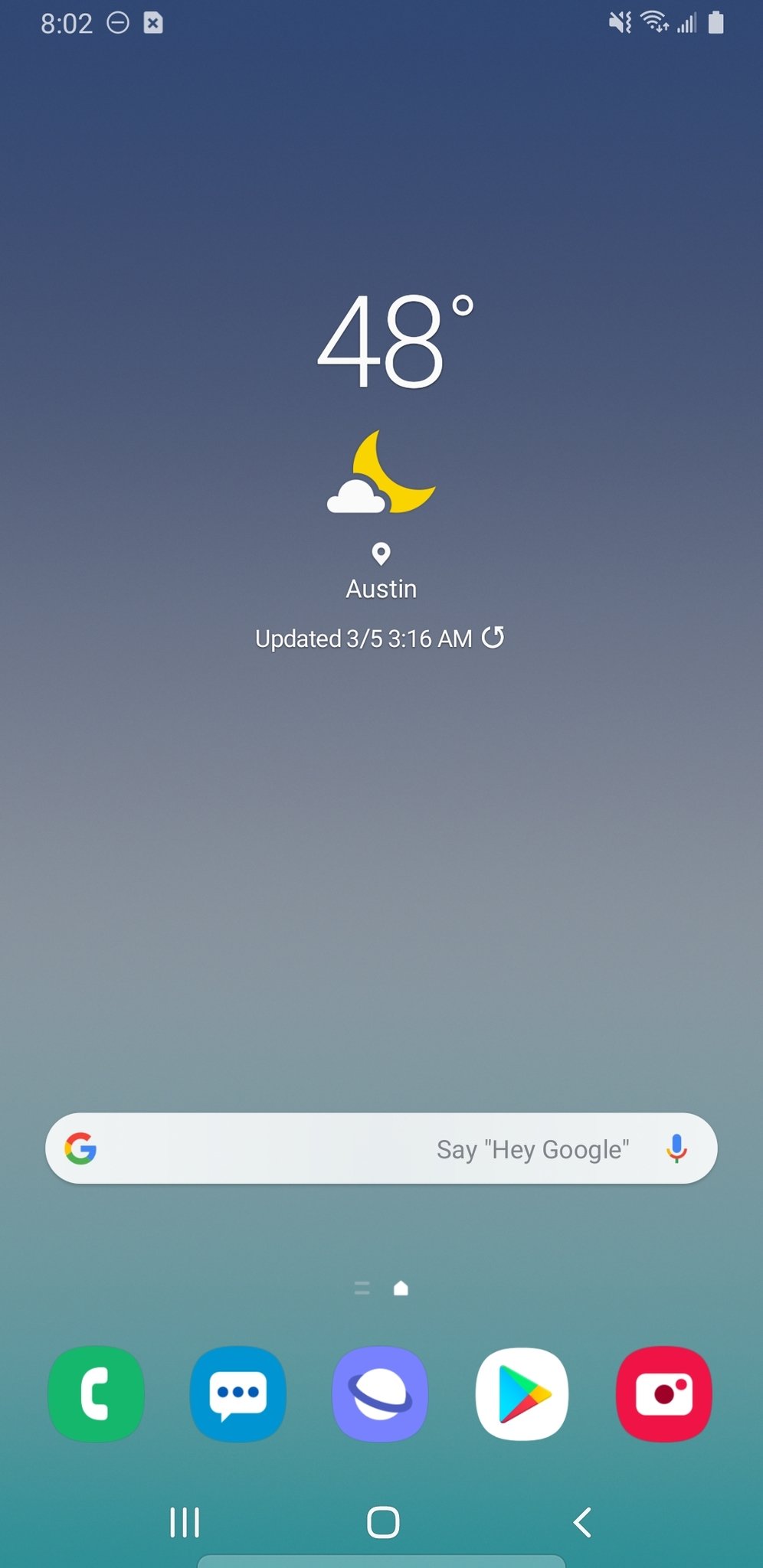
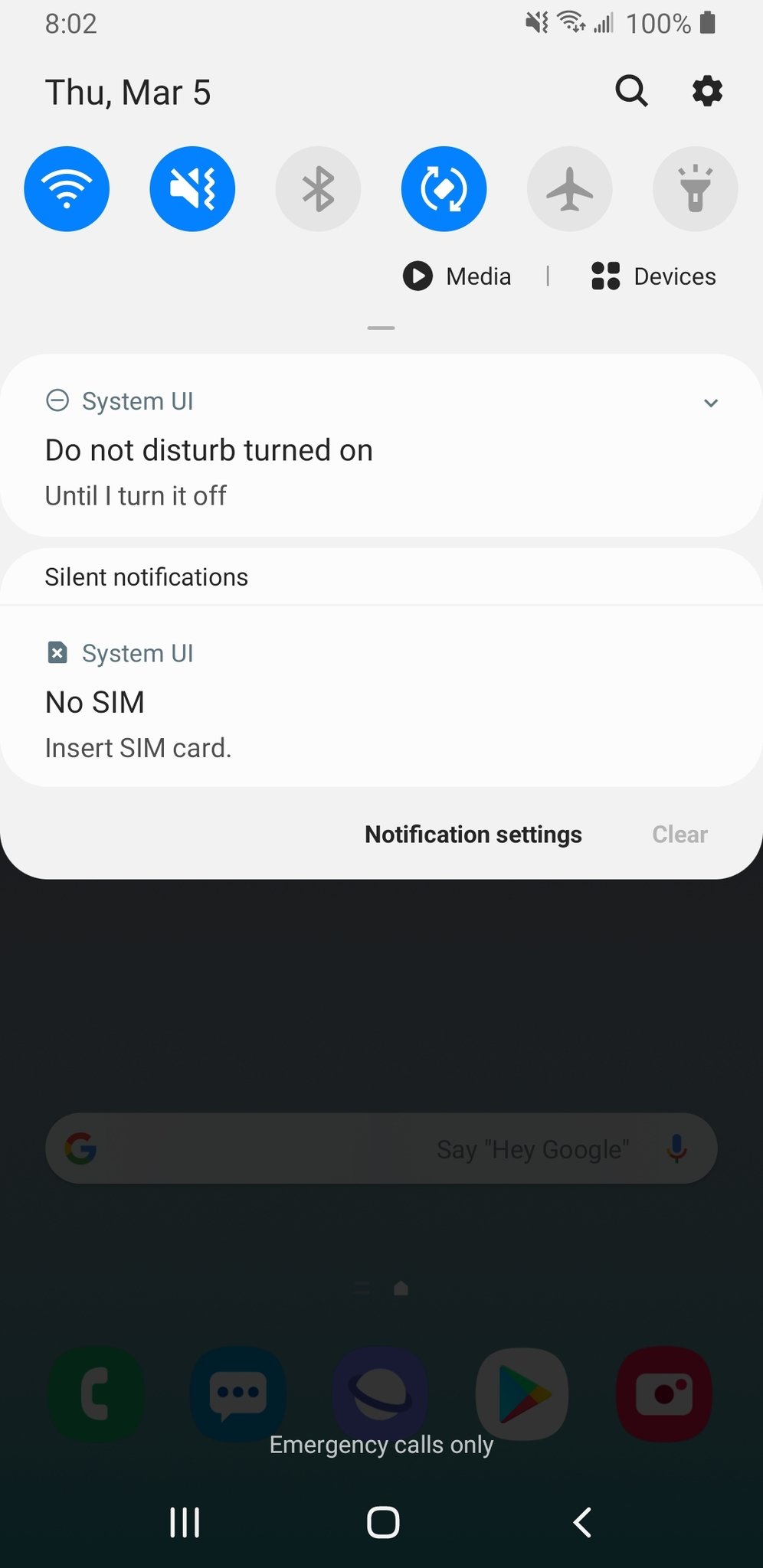
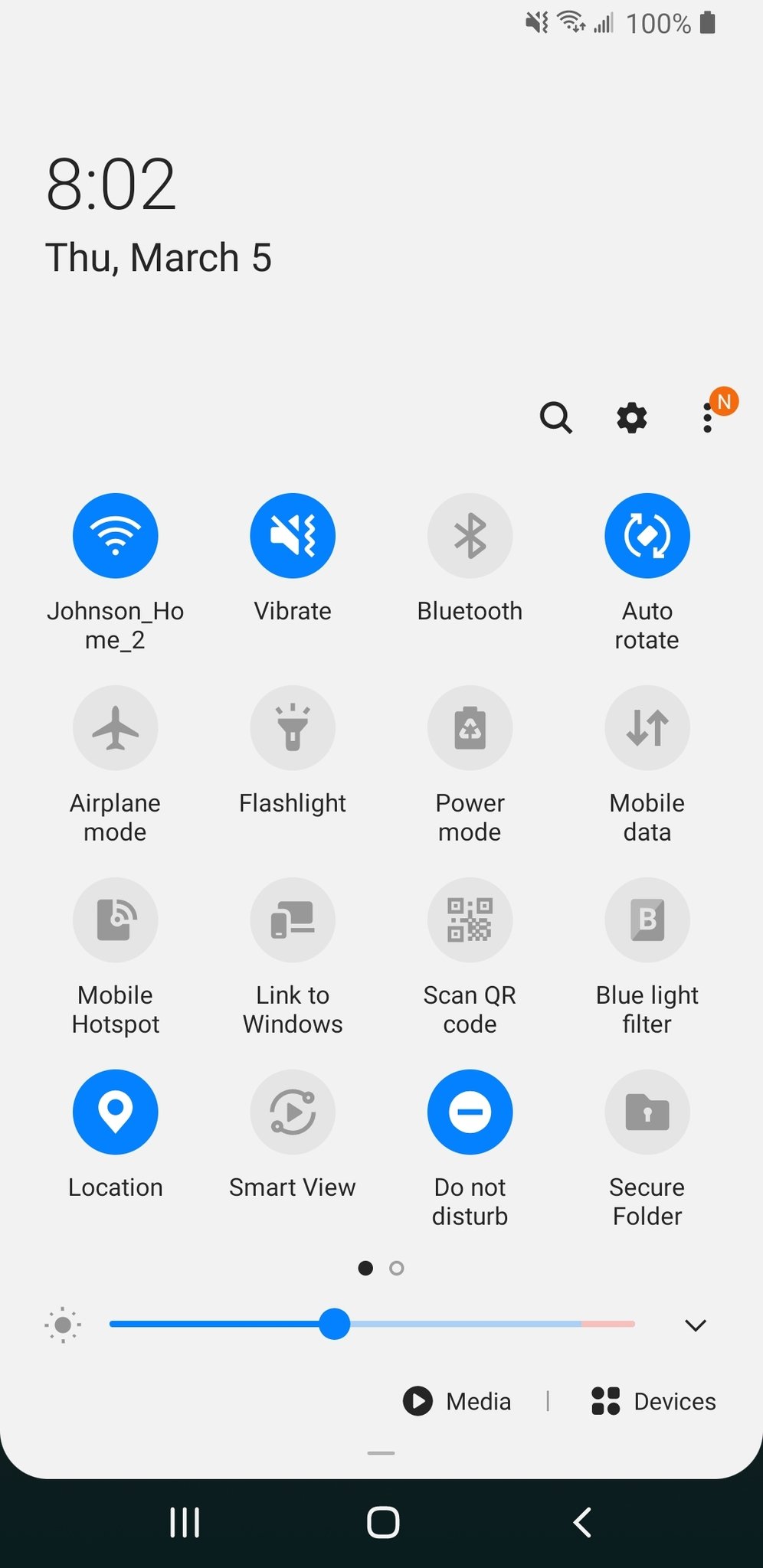
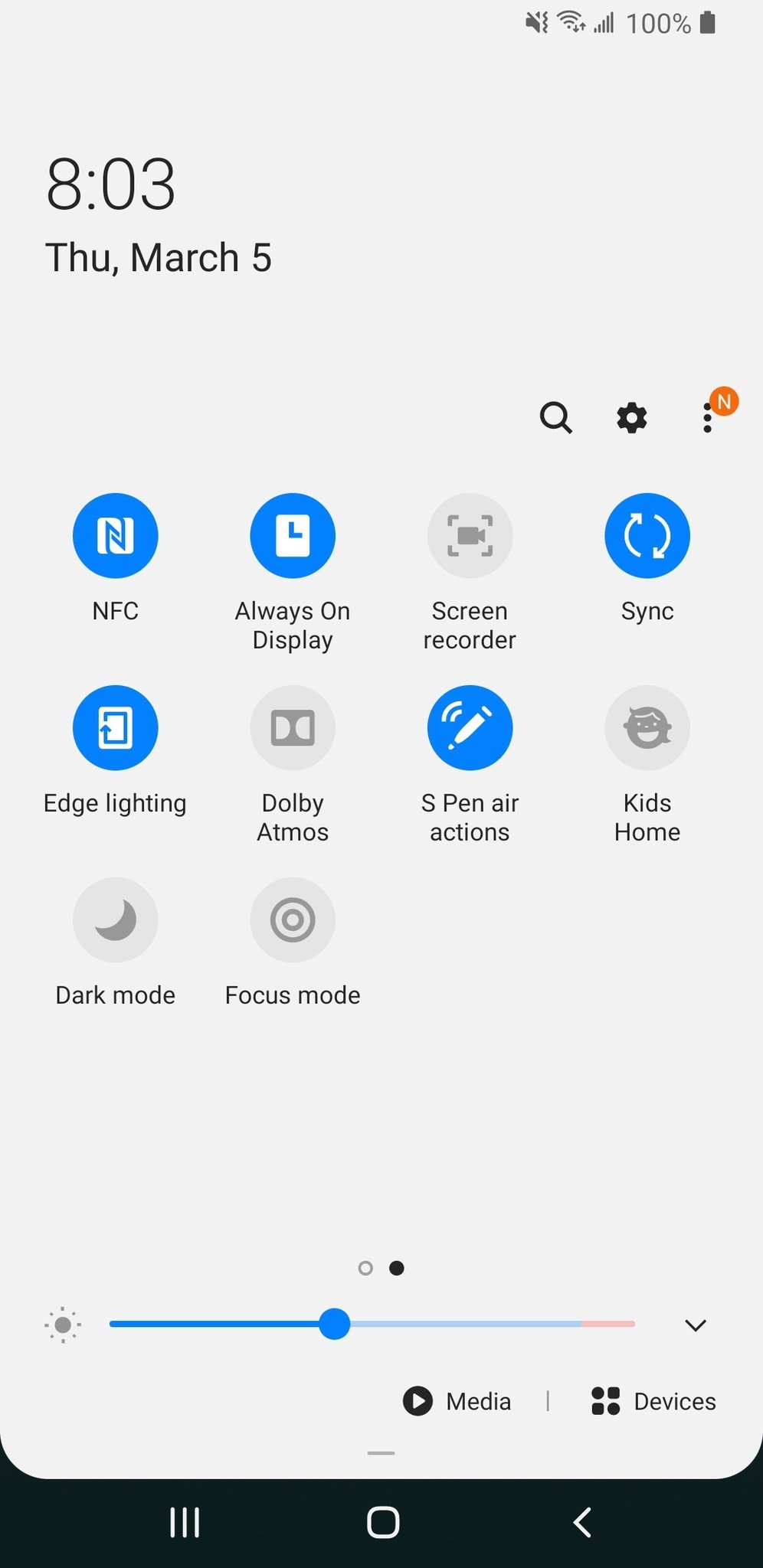
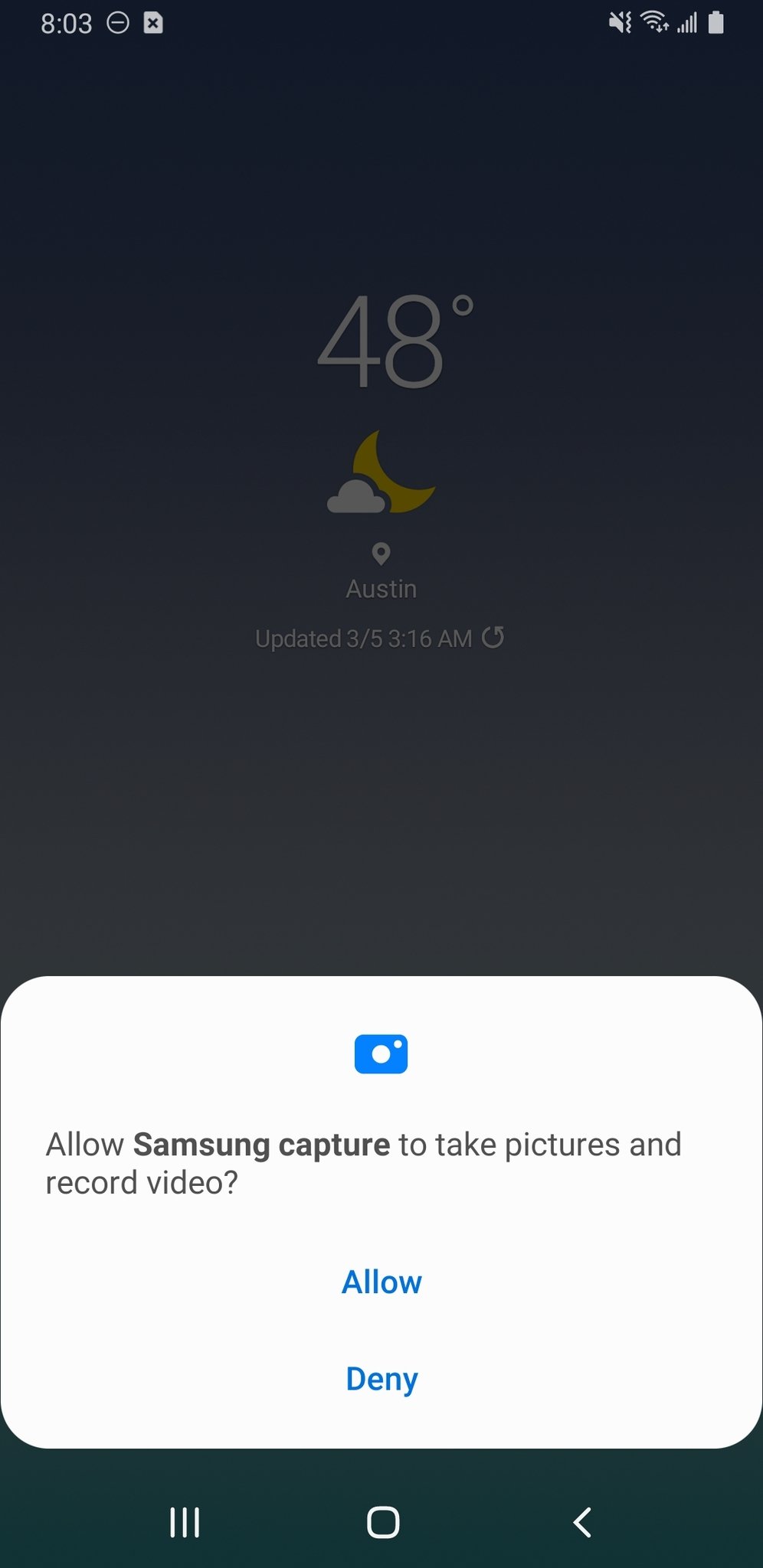
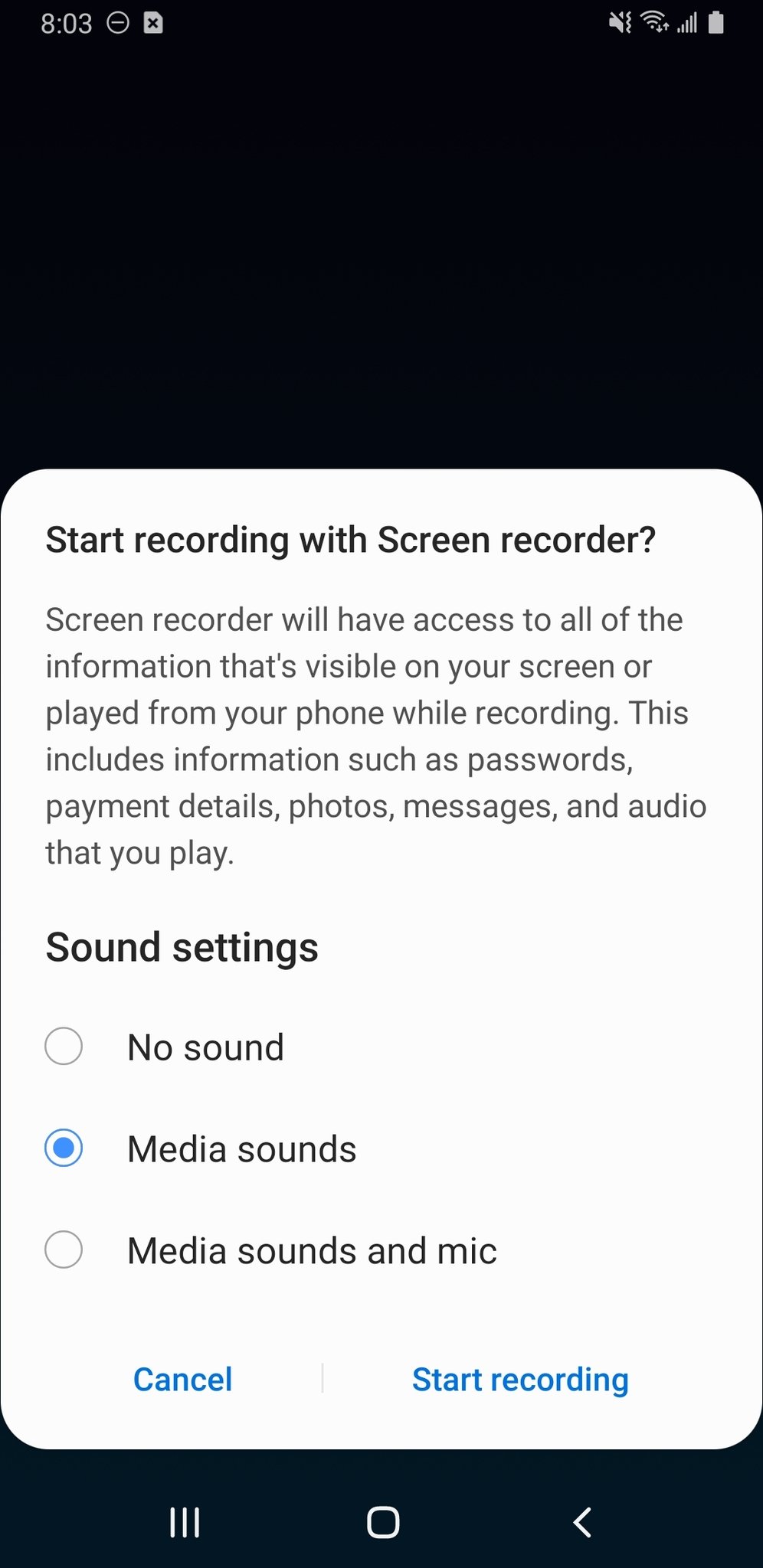
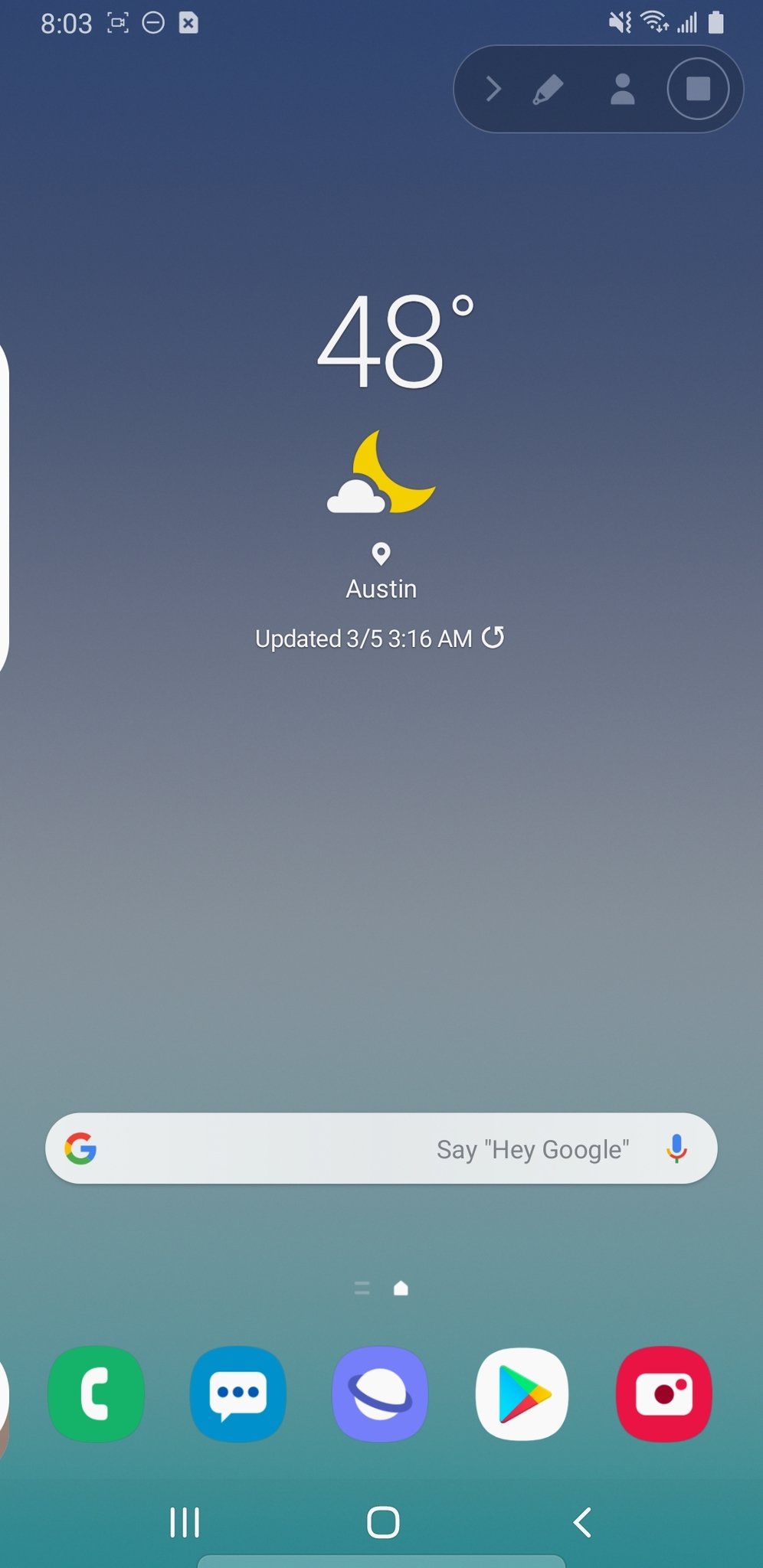
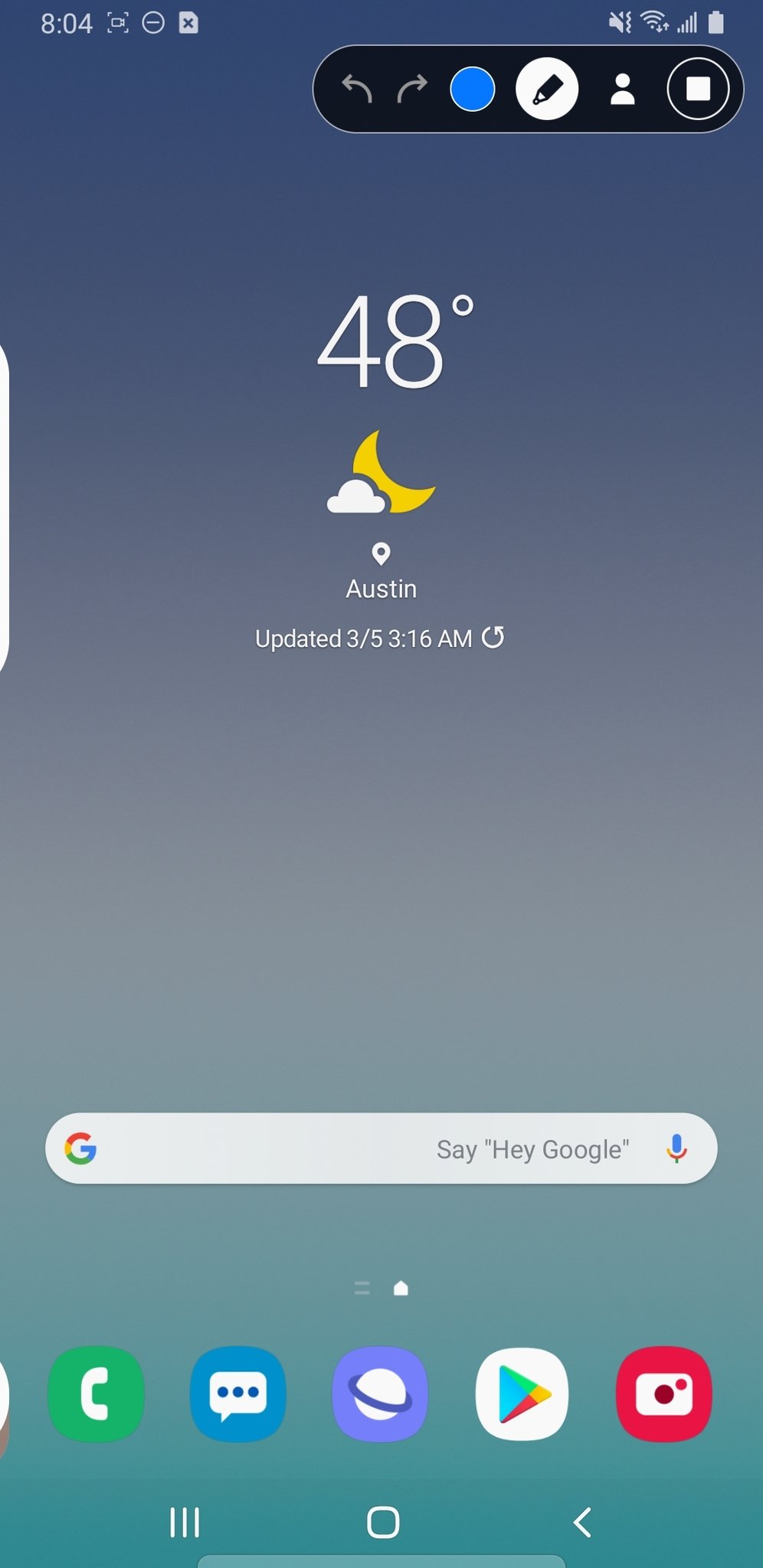
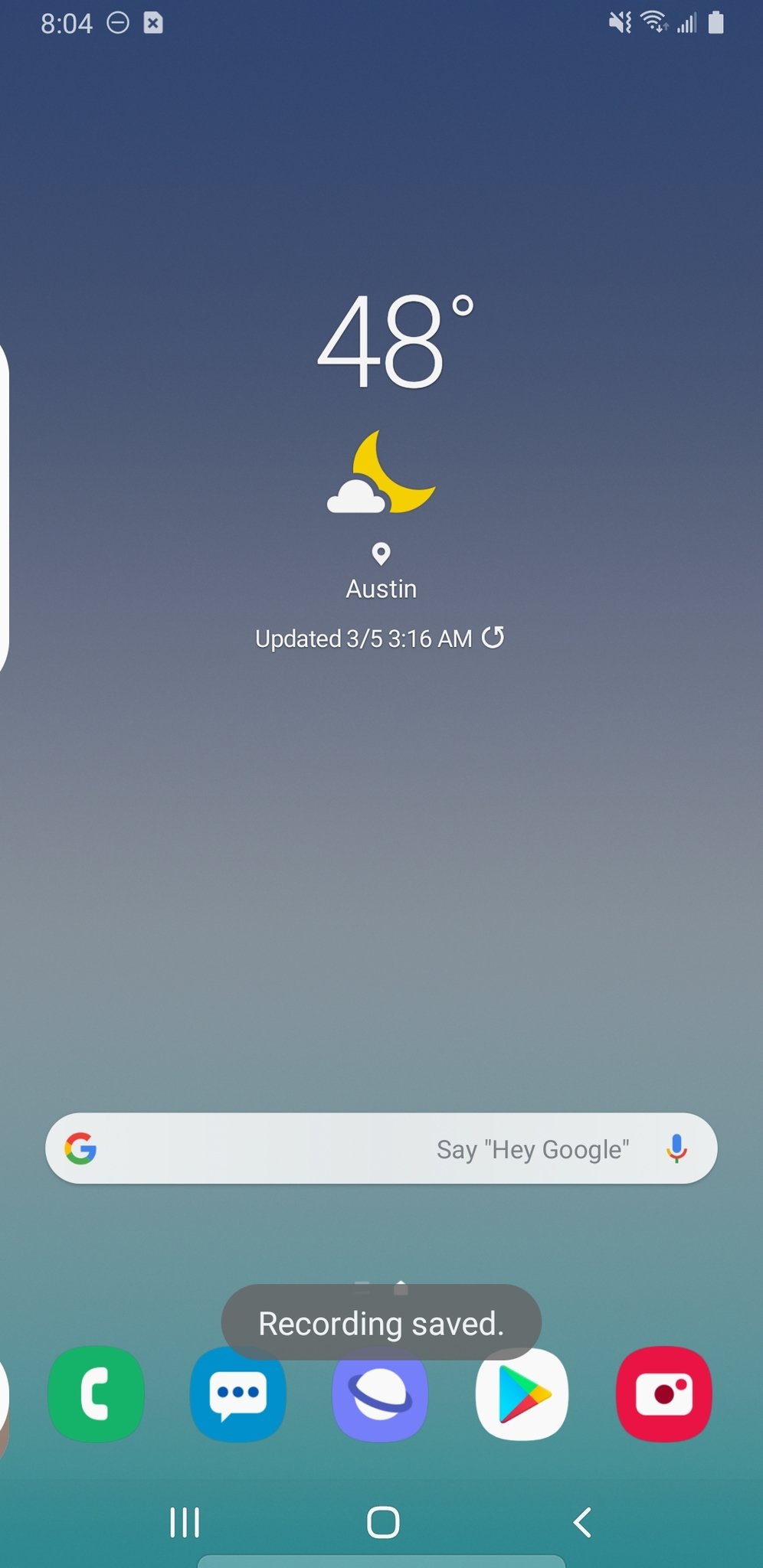






Post a Comment