Spoilers are the worst if you're not the first to play a game or see a trailer, so we're going to show you how to set up spoiler warnings on PS5 so that upcoming news isn't ruined for you by user-generated content on the PS5 home screen. It's not necessarily a feature that most would use, but it can make the overall PS5 gaming experience much more enjoyable for you moving forward. Let's dive in.
How to set up Spoiler Warnings on PS5
-
From the PS5 Dashboard, click on the Settings icon in the top right corner.
- Scroll down and click on Saved Data and Game/App Settings.
- Scroll down and click on Spoiler Warnings.
- Toggle on/off Warn About Game Spoilers.
- Click on Only Spoilers Identified by Game Developers to only be spared from official spoilers.
-
Click on Everything You Haven't Seen Yet to be spared by (hopefully) all spoilers.
According to early users, it appears that Sony intends for the PS5 home screen to be a one-stop shop for players, where they can access user-generated content and videos and even get game updates and previews from developers. Most of this will have to be flagged by game developers to be caught by this filter, but if you don't want any surprises ruined for you, you might as well switch these settings on to spare yourself the potential disappointment.
If you're still in the market for a new PS5, be sure to keep an eye on our guide for the best deals and offers. We'll be continually updating it as availability expands. In the meantime, please read up on our in-depth PS5 review by Jennifer Locke, who was one of the first tech journalists to receive the new console.
Our top equipment picks
Once you get your PS5 setup, make sure you have all the best accessories. Here are a couple of our favorites.
Ultimate controller
PS5 DualSense Controller
All in hand
The all-new DualSense controller for PS5 comes packed with new features like improved haptic feedback and adaptive triggers. Plus, we really dig the Storm Trooper styling!
Cover your ears
Raxer Kraken X Ultralight Gaming Headset
Made to play
If you want a great gaming headset, you can't go wrong with the Kraken X from Razer. It can handle 7.1 surround sound and is even compatible with other gaming platforms like Xbox or PC. Plus, it's very lightweight, which is perfect for marathon gaming sessions.
Greatness awaits
PlayStation 5
$499 at Amazon $499 at Best Buy $499 at GameStop
Next-gen is finally here
You can try to buy a PS5 right now, but stock has been fluctuating a lot. It makes sense, since this is poised to be Sony's most powerful console with a super fast SSD, 3.5GHz CPU, and 10.28 TFLOP GPU. Its revitalized home screen also lets you get news and even avoid spoilers if you want.



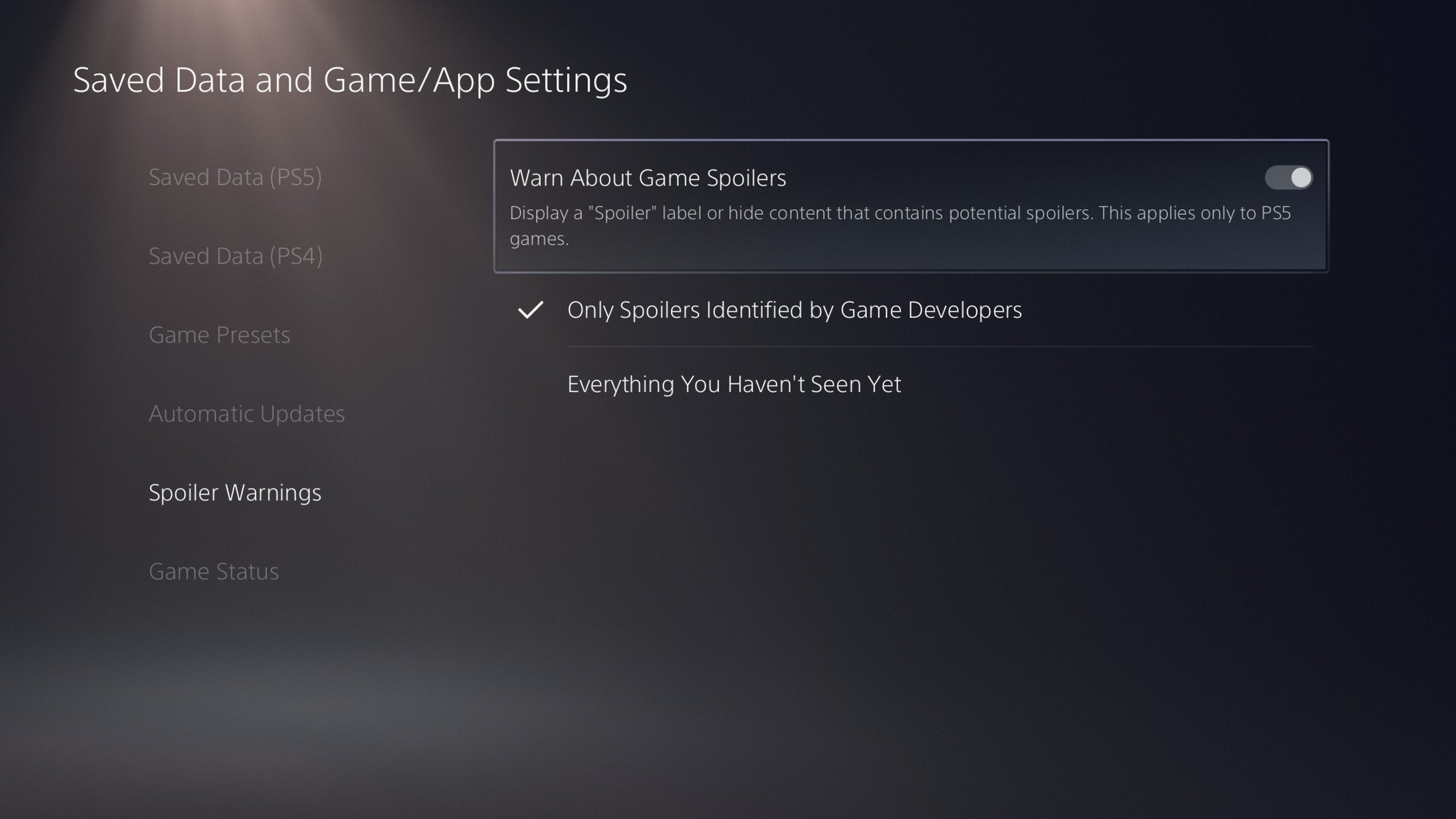



Post a Comment