The first time I downloaded and installed Signal, I let out a verbal "ick." That may sound a bit harsh, but I thought the app was quite boring-looking, at least compared to how I'd customized and tweaked the look of some of my other favorite chat apps like Telegram, WhatsApp, and Messenger. Thankfully, I found a way to make my Signal chats look more inviting, which encourages me to use the super-secure messaging app even more. Here is how to change the background and wallpaper on Signal. Let's get started.
How to change the background wallpaper in the Signal app
- Open the Signal app.
- Tap on the three-dot menu in the top right corner.
- Tap on Settings.
-
Tap on Appearance.
- Tap on Theme to change the theme of the app to match or differ from the system default.
- Tap Chat wallpaper to change the background of your chats.
-
Tap Set wallpaper.
- Tap Choose from photos to make the background one of your own images.
- Select from the Presets for various chat background color options.
- Once you've found the wallpaper you want, tap Set wallpaper.
-
Open up one of your chats to see the change in effect.
There you have it! While the customization options are not as extensive as something like the theme and chat settings in Telegram, you do at least have some say in how your Signal app can be personalized. I'm on a mission to get as many of my friends and family as possible to download and use Signal because I truly believe it is one of the best messaging apps available on Android. Don't believe me? Check out our comparison of Telegram vs. Signal vs. WhatsApp for a side-by-side analysis of each messaging app.
Send messages securely
Not only does the Google Pixel 5 have one of the best camera and user interface experiences around, but it is also one of the most secure out of the best Android phones thanks to its years of updates and security patches.
Top notch phone
Google Pixel 5
$699 at Amazon $700 at Best Buy $699 at Amazon
The best Pixel ever
The Google Pixel 5 features an industry-leading camera, an all-day battery, and Google's smooth implementation of Android. Perhaps its best feature is its three-plus years of software and security updates.


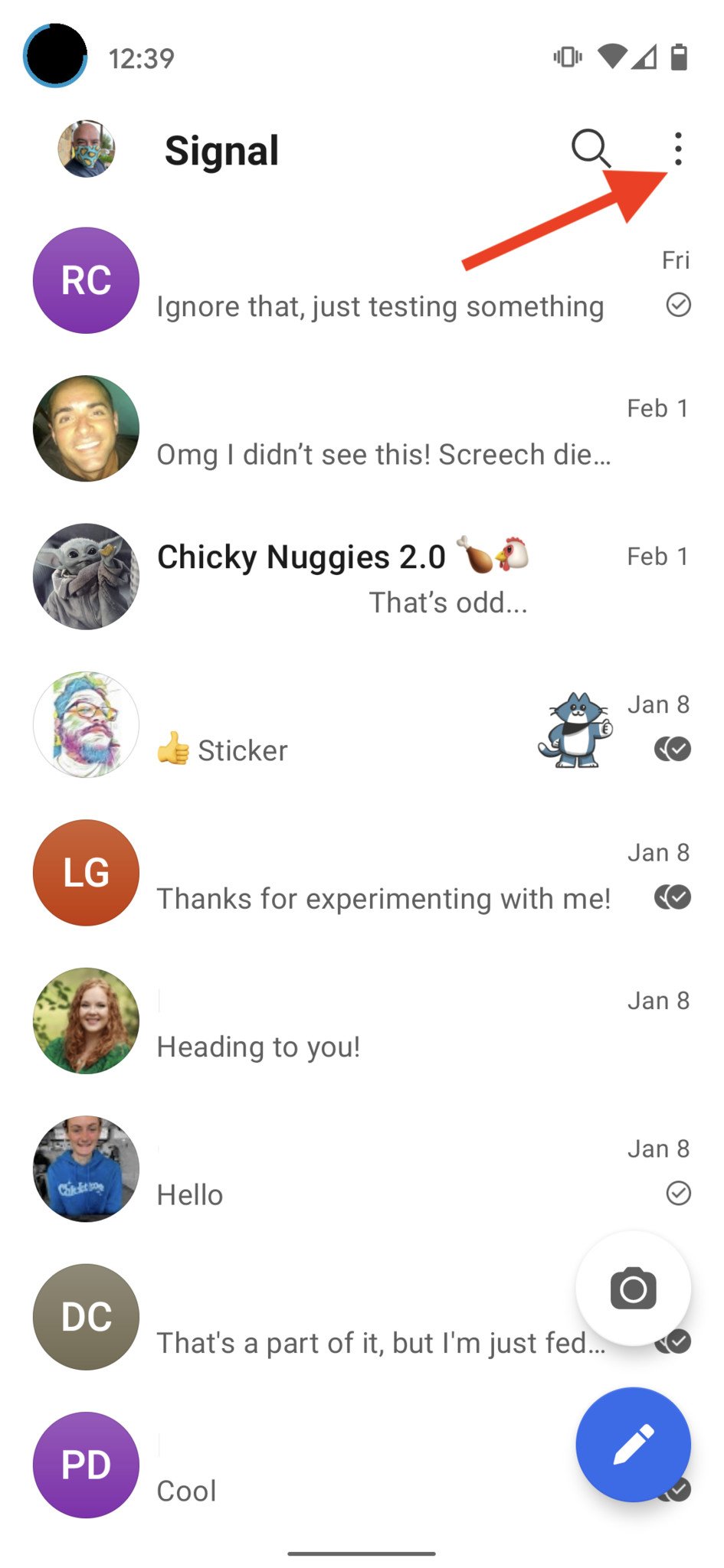
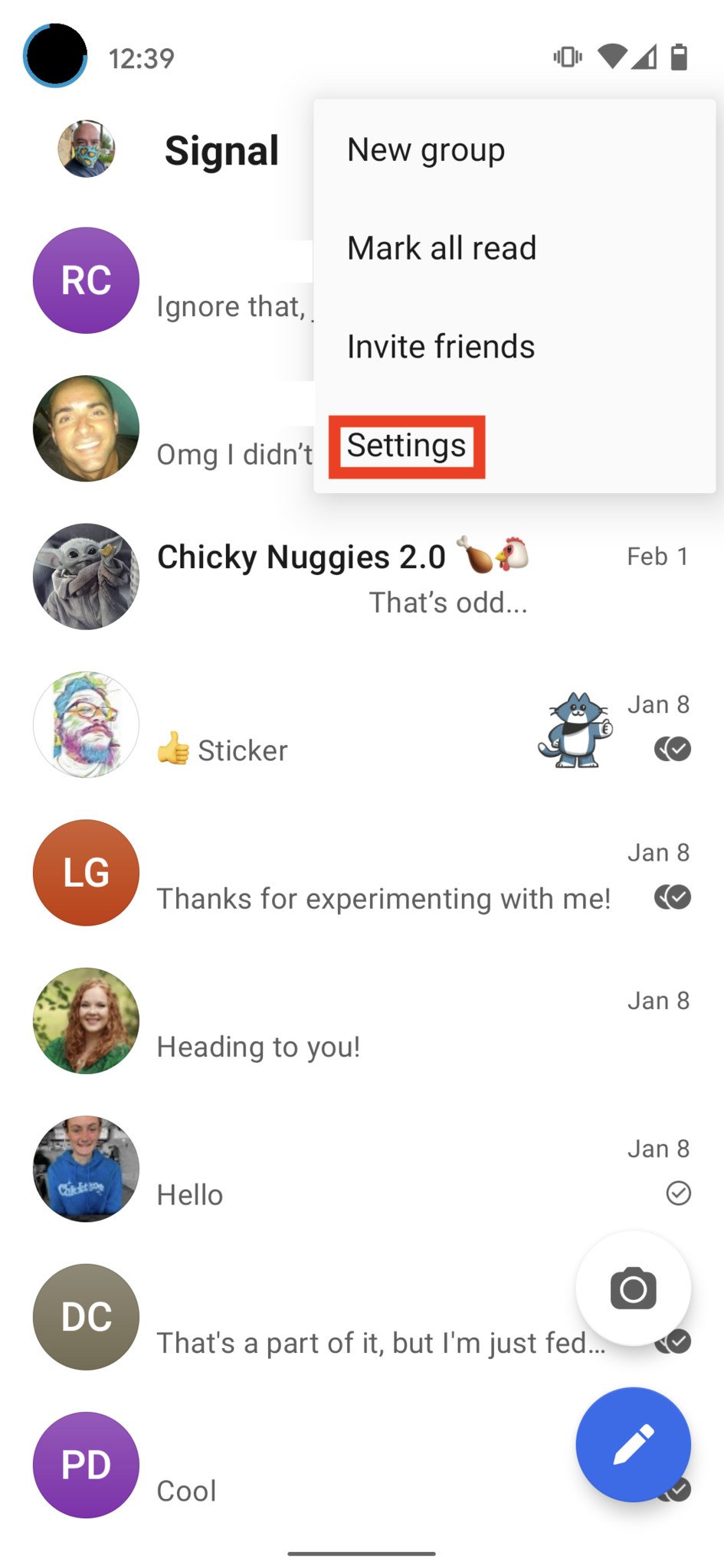
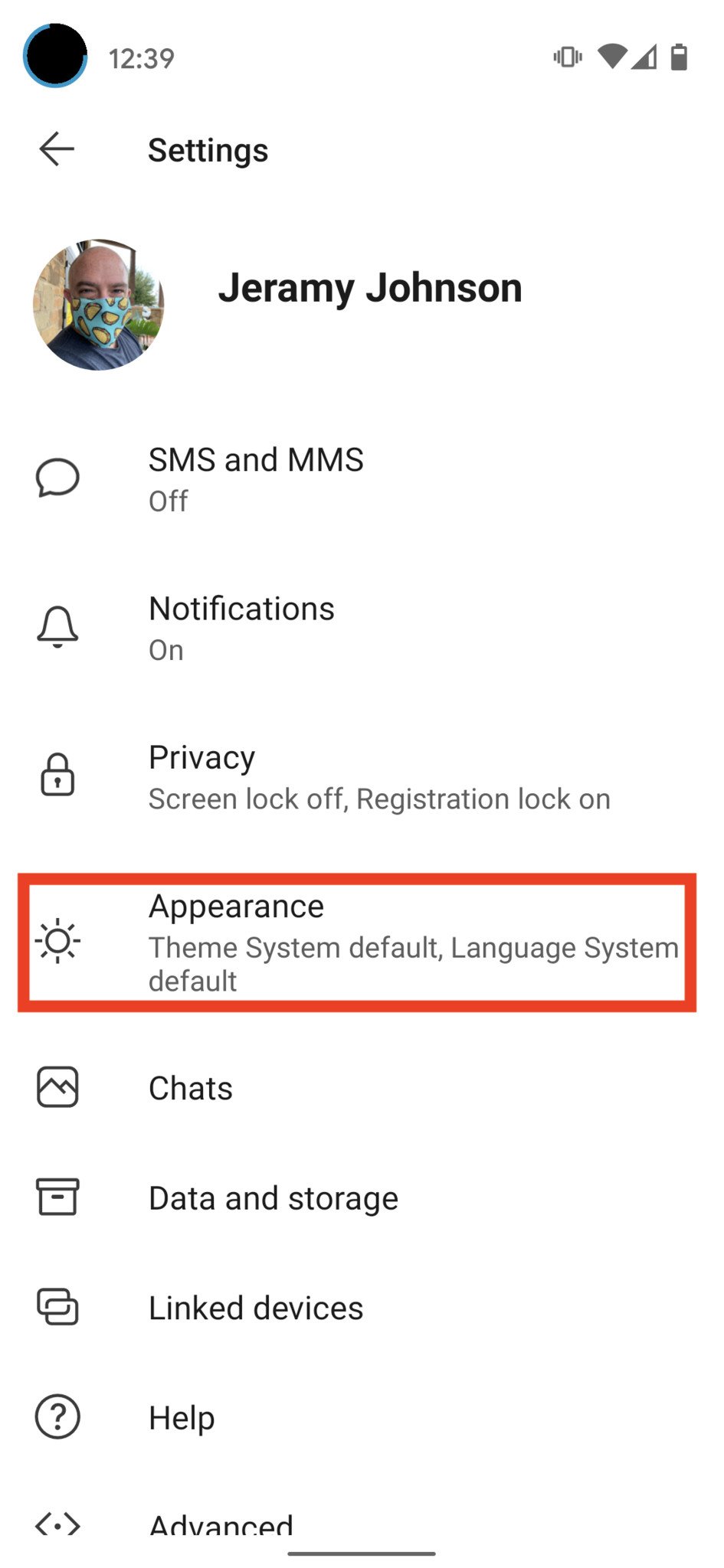
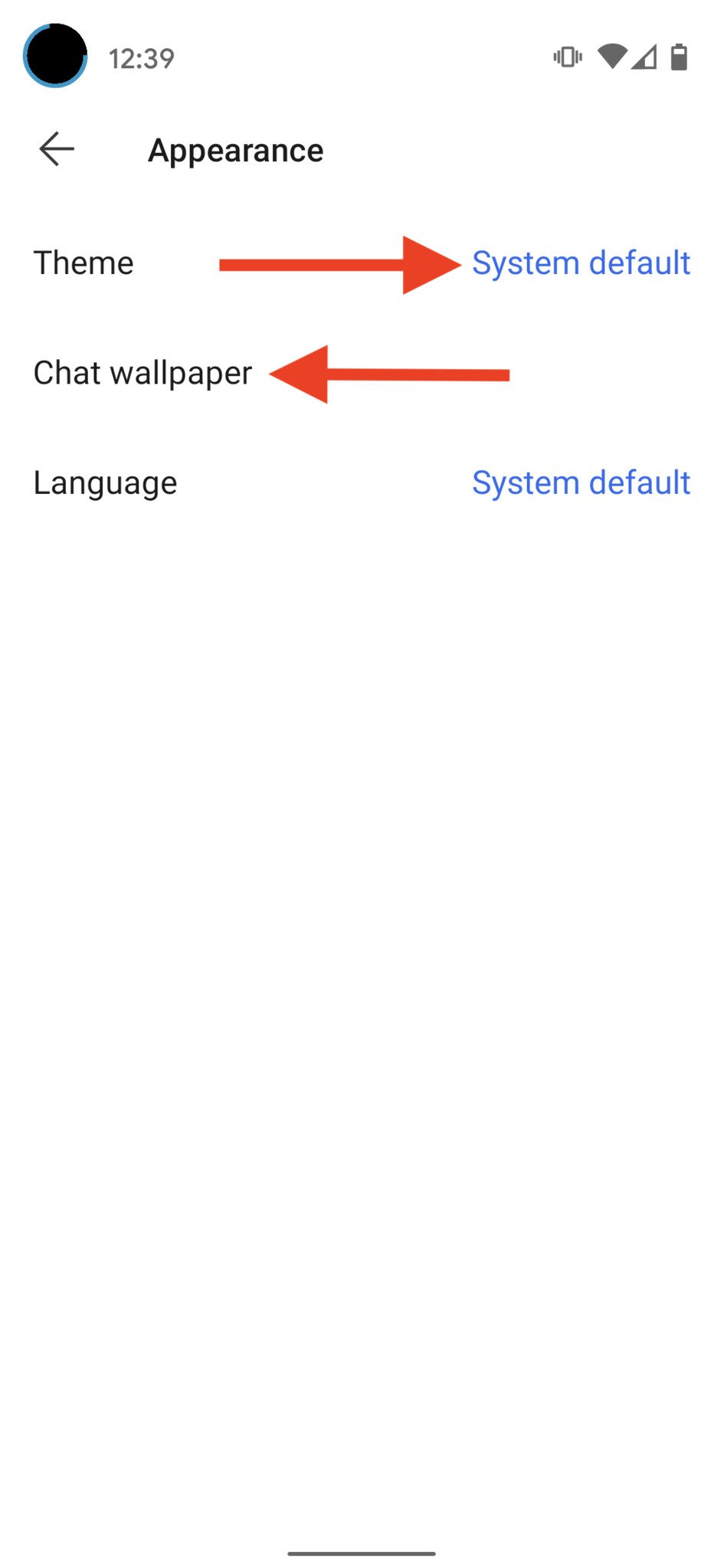
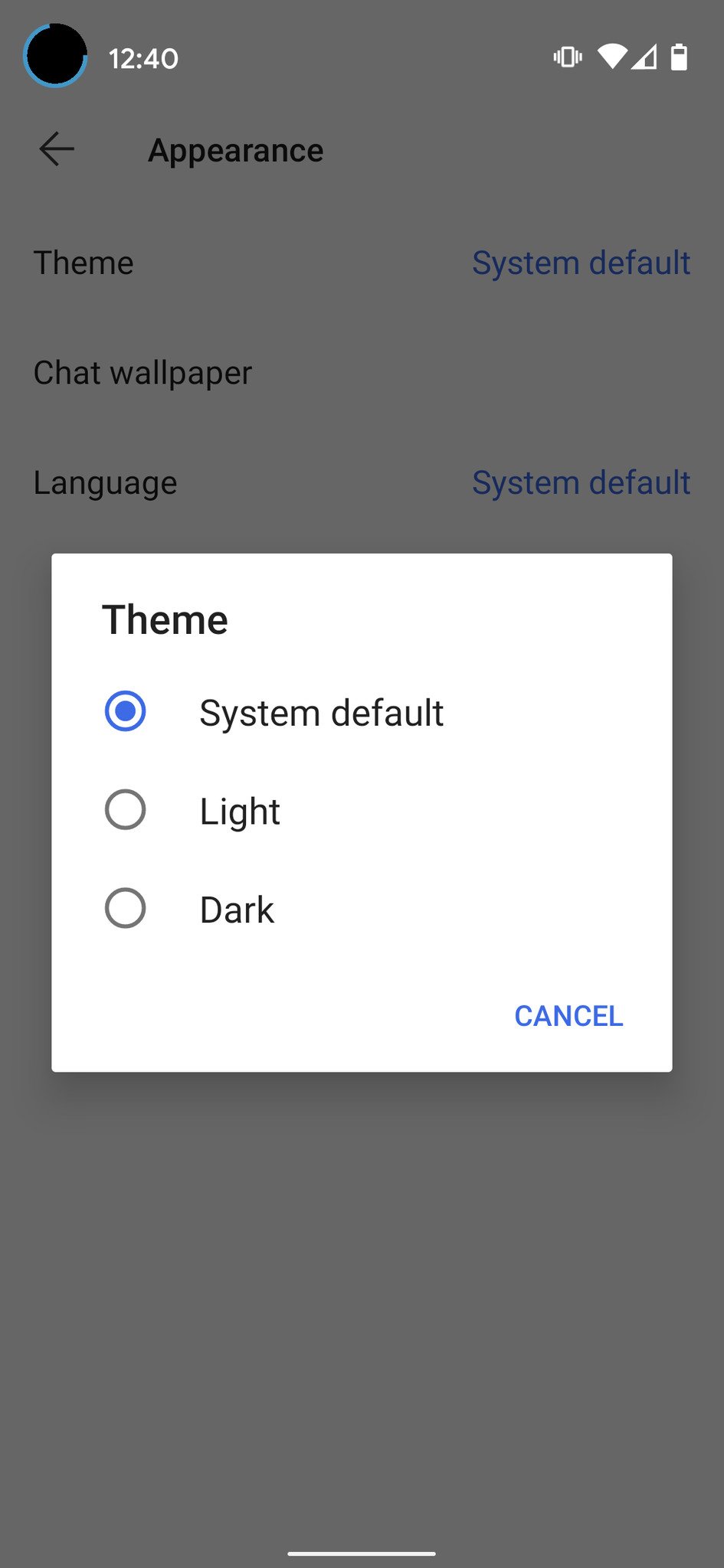
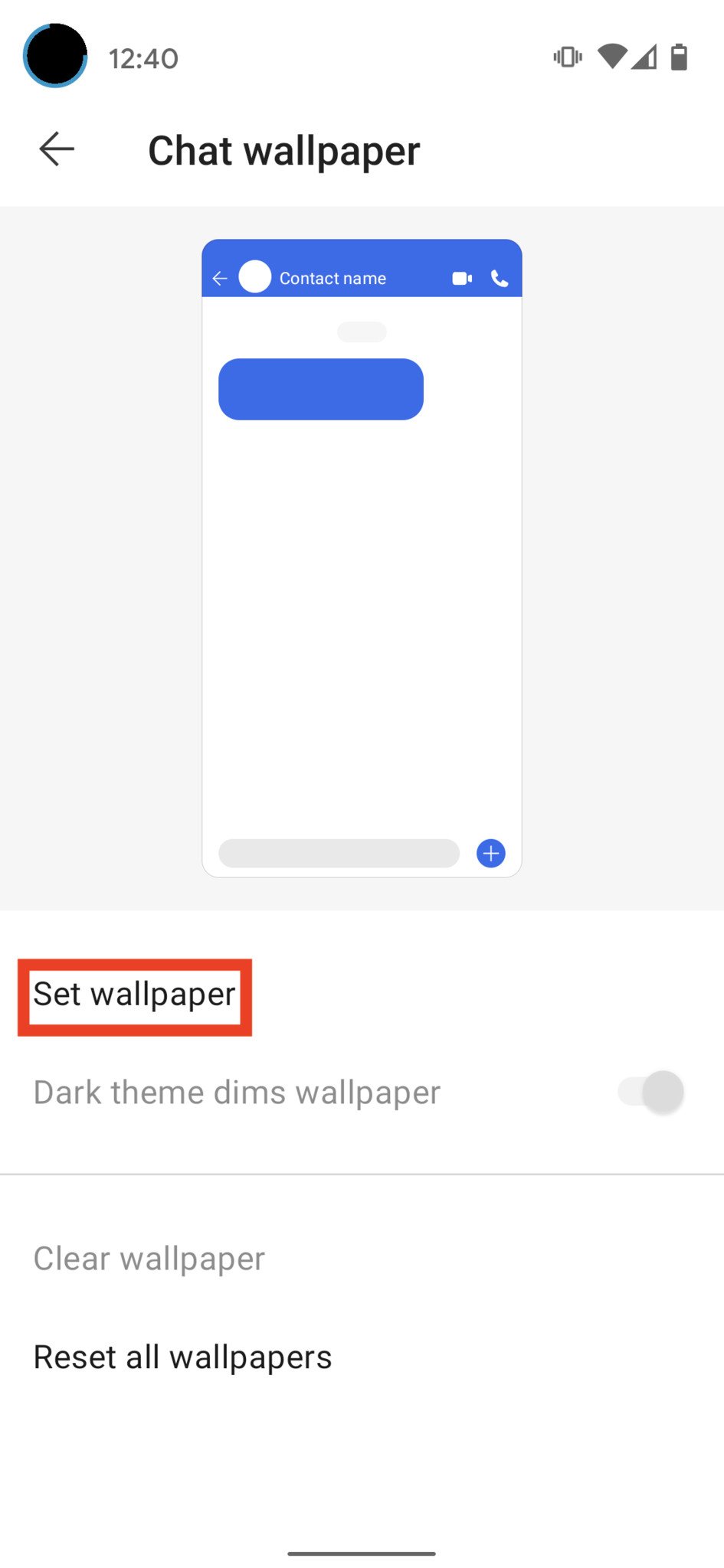
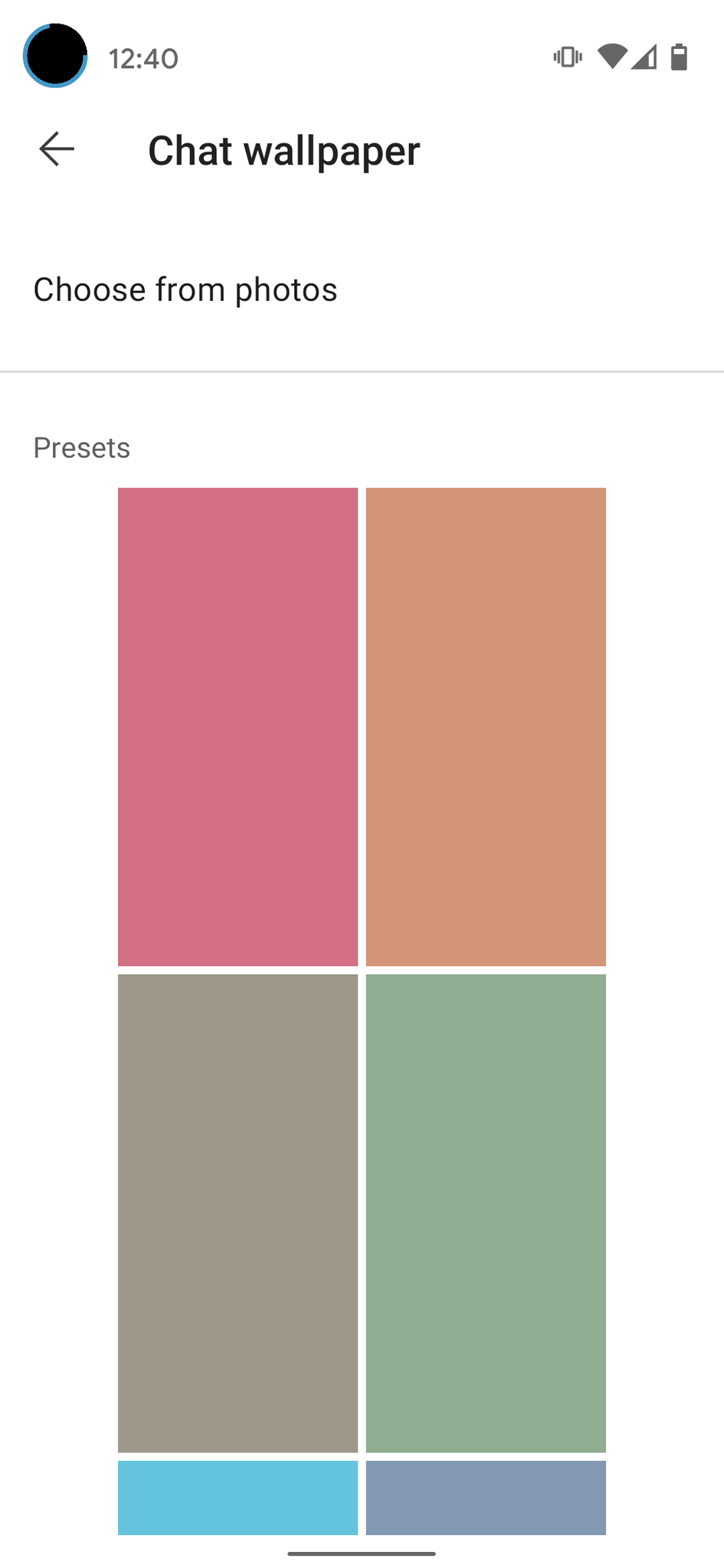
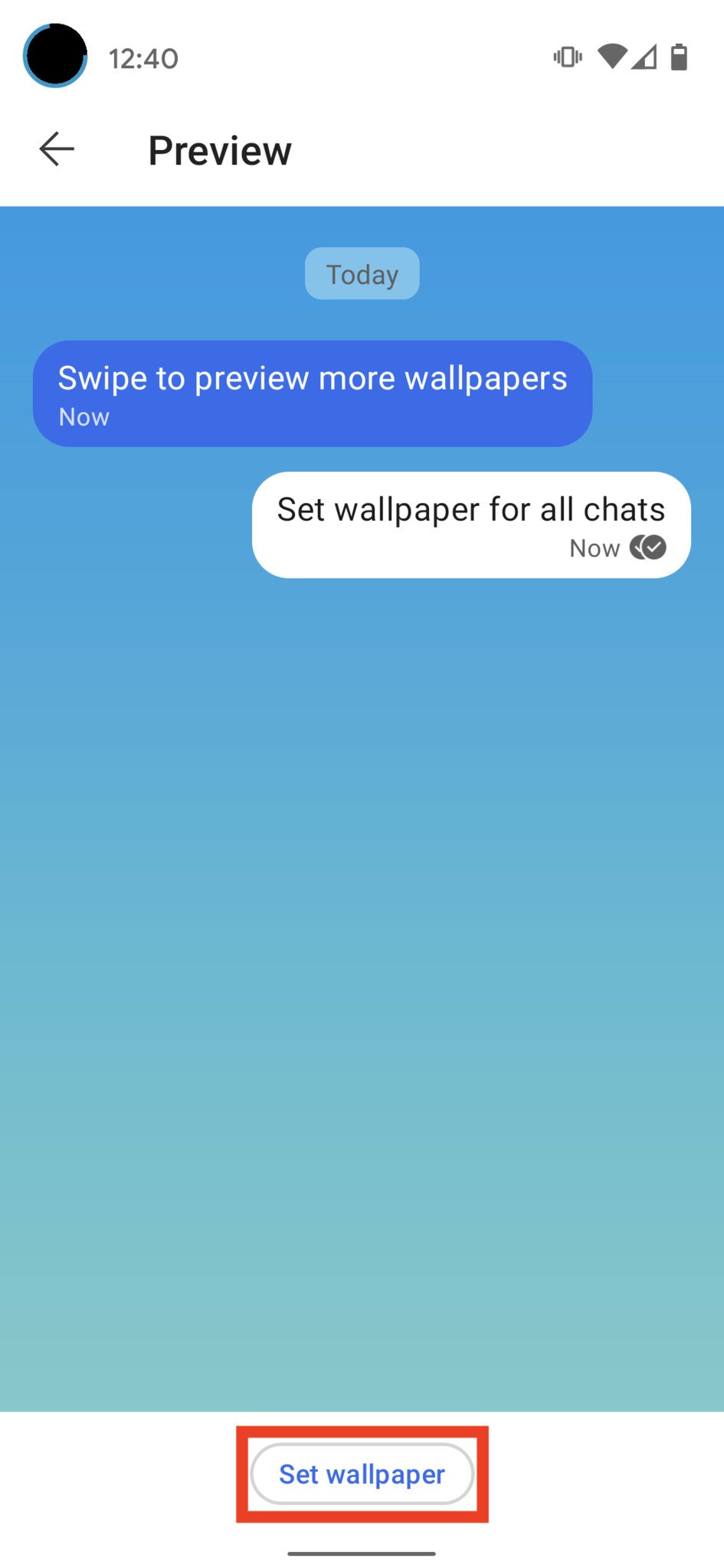
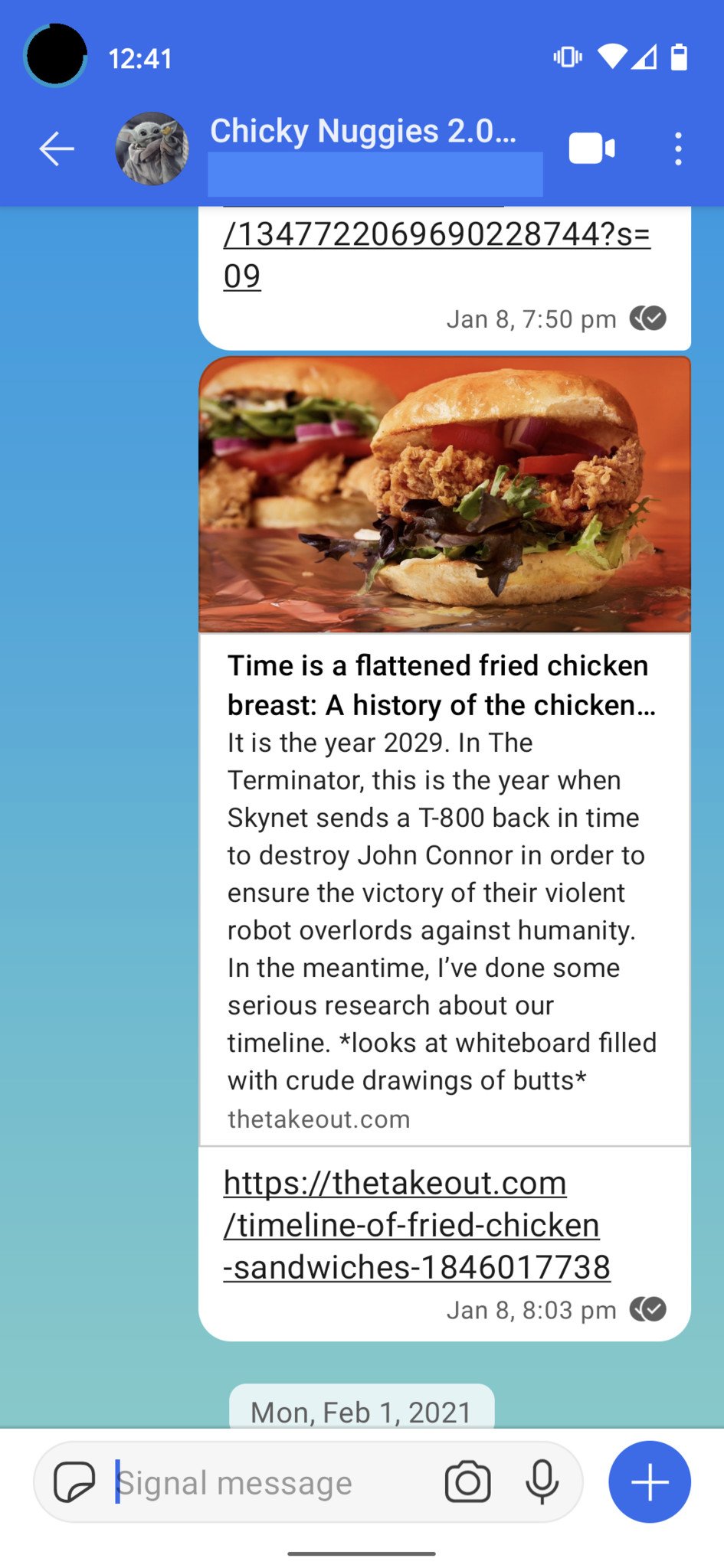
Post a Comment