It's not a perfect solution, but it's a start.
What you need to know
- Google Chrome is testing a way to save tab groups.
- Once saved, the Tab Groups will be accessible from the bookmarks bar.
- The feature can be accessed on Chrome Canary but isn't fully functional yet.
Google is working on bringing a new feature to Chrome Canary that will make it easier for you to easily jump into your workflow with Tab Groups.
The option to save tab groups has surprisingly not been available for Chrome, but a flag in Chrome Canary shows that the feature is being worked on. It's fairly easy to set up Tab Groups in Google Chrome, and when you do, you'll notice a new toggle to save the group.
The feature was noticed by Techdows and doesn't appear to function at the moment. Toggling the option to save doesn't actually do anything. However, when the feature does work, Tab Groups will be saved as a bookmark for easy access. It doesn't seem to save the tabs in whatever state they're in.
The feature is currently available in Chrome Canary and can be enabled with a flag by searching "Tab Groups Save." Once enabled, you'll see the toggle in the Tab Groups menu, however as noted before, it doesn't actually function at the moment. That said, a Twitter user managed to provide some additional information as well as a look at how the feature will appear once it works:
In the future, by enabling the toggle, the Tab group will be automatically saved in the bookmarks bar, and by disabling it, the group will be removed from the bar, Google developers have uploaded some images about this to the page that tracks the bugs:https://t.co/6i7wjb4ePT pic.twitter.com/vgElRHPBqX
— Leopeva64 (@Leopeva64) August 21, 2021
The move comes just after a new feature was spotted in Chrome that will enable multi-window support in Android 12. While the new Tab Groups Save feature seems set for desktop use on the best laptops, it shows Google's commitment to improving tab management while more people continue working from home.

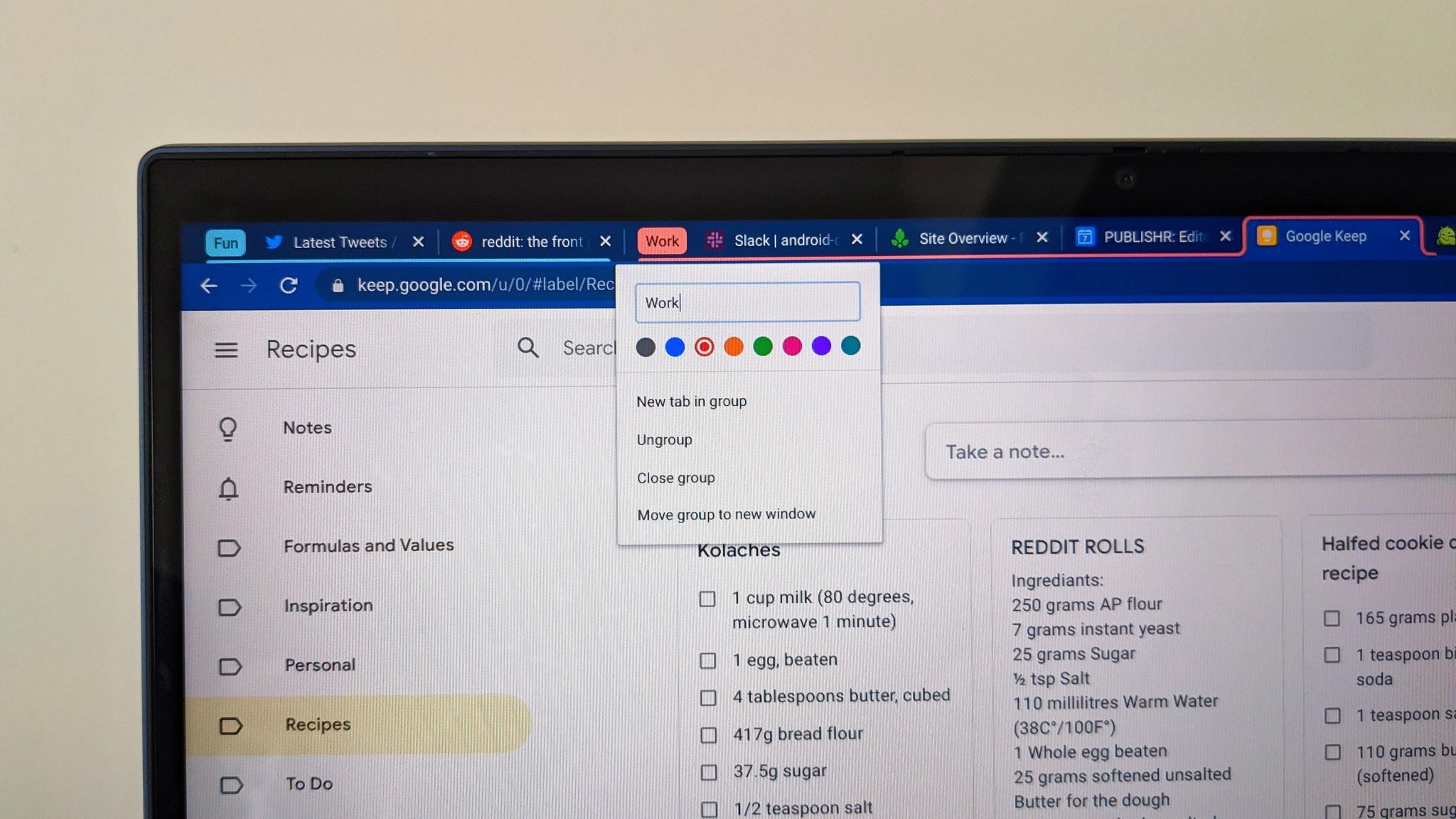
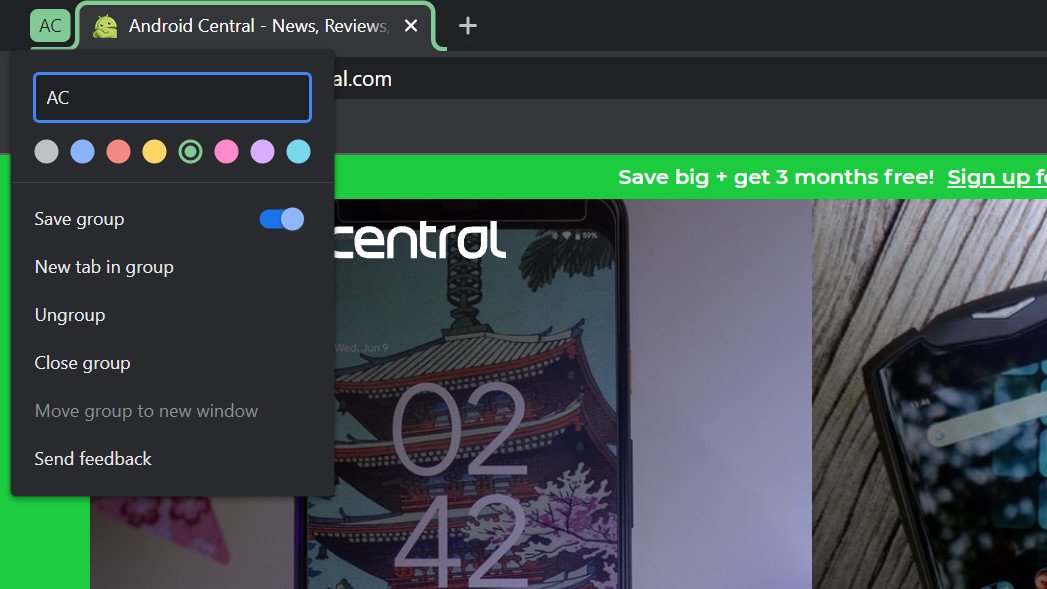
Post a Comment