The browser's mobile version will make it easier to multitask as you do on a desktop.
What you need to know
- A new string of code reveals that Google Chrome will pick up support for a multi-window experience with Android 12.
- The upcoming feature will let you open a maximum of five instances of Chrome in split-screen mode.
- Each Chrome window will appear as a separate entry in the recent apps overview.
Earlier this year, Google was spotted working on a more useful version of Android's split-screen feature that would let you group two apps together. You'll then be able to swap between another single app and the pair you've created.
Now, an upcoming feature for Chrome on mobile will give you the option to open multiple instances of the browser when you turn on split-screen mode with Android 12. The new capability has been spotted in several strings of code submitted to the Chromium Gerrit, first spotted by XDA Developers.
The latest revelation suggests you will be able to open up to five instances of Chrome on mobile. Additionally, you can open as many tabs as you need in each window and access all instances of Chrome within each section of the split-screen mode. Each Chrome instance will also be listed as a separate entry in the recent apps overview, which should make the feature quite handy.
Currently, there is a way to launch two Chrome instances by opening Chrome in split-screen and tapping "Move to other window" in the context menu. However, you can't open more than two Chrome windows.
With the upcoming change, a "New window" button will show up in the context menu once your device enters split-screen mode to allow you to launch another Chrome window in the vacant portion of the screen. It will obviously offer a lot of multitasking benefits, but more importantly, the feature will lift the current limitation to the number of Chrome instances you can run at a given time.
Owners of some of the best foldable phones such as Samsung's Galaxy Z Flip 3, for example, will find the feature more useful when juggling between multiple tabs at a time just as they can on desktop. You can give it a try thanks to a new instance switcher flag for devices running Android 12 beta, although you'll need to use the Chrome Beta, Dev, or Canary version.
An impressive foldable for the masses
Samsung Galaxy Z Flip 3
From $1000 at Samsung From $1000 at Amazon From $800 at Best Buy
A mainstream foldable phone
Samsung's foldable phones have gone mainstream with the Galaxy Z Flip 3, offering Qualcomm's Snapdragon 888 chip with 5G connectivity, water resistance, and a larger cover display than its predecessor, for a lower price than before. And the folding design makes it easy to view apps side-by-side when multitasking.

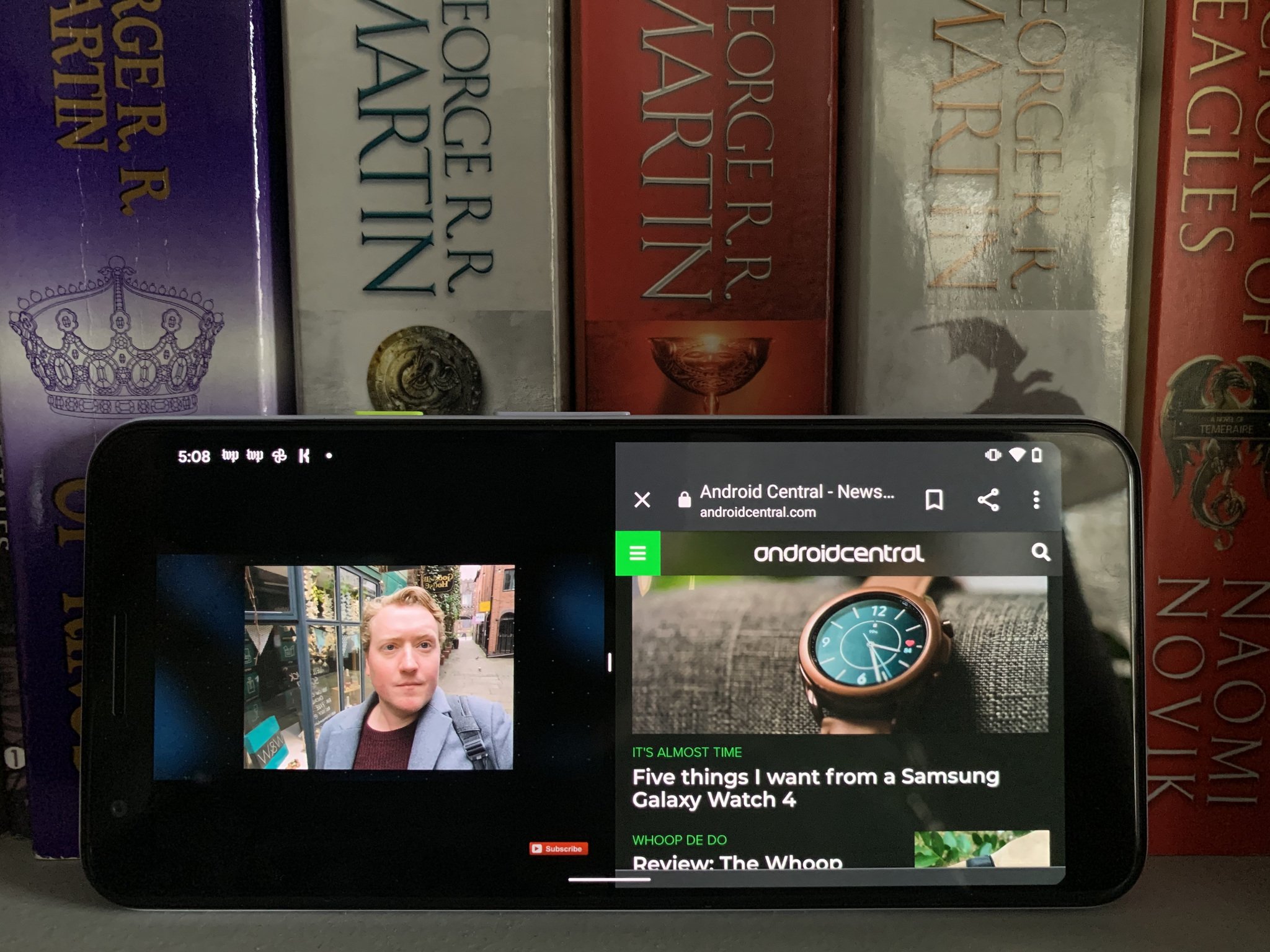
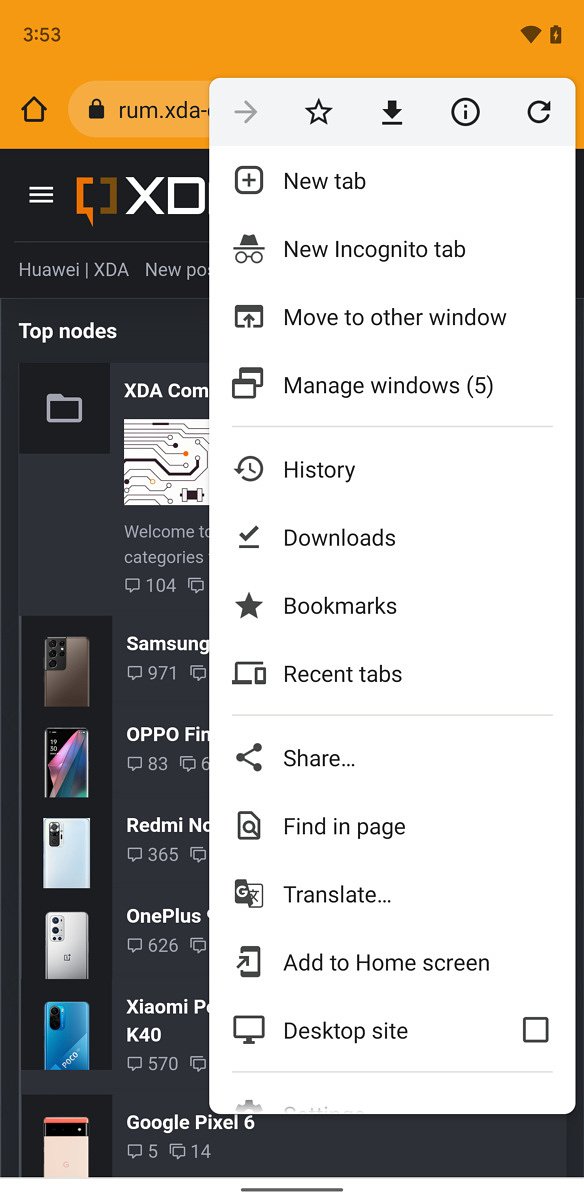
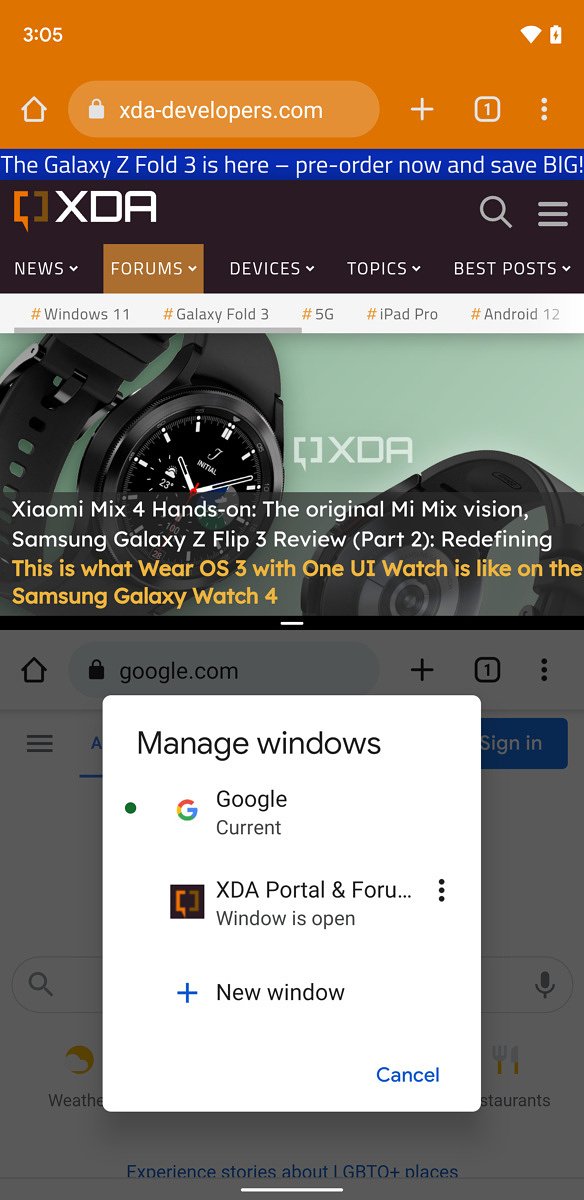
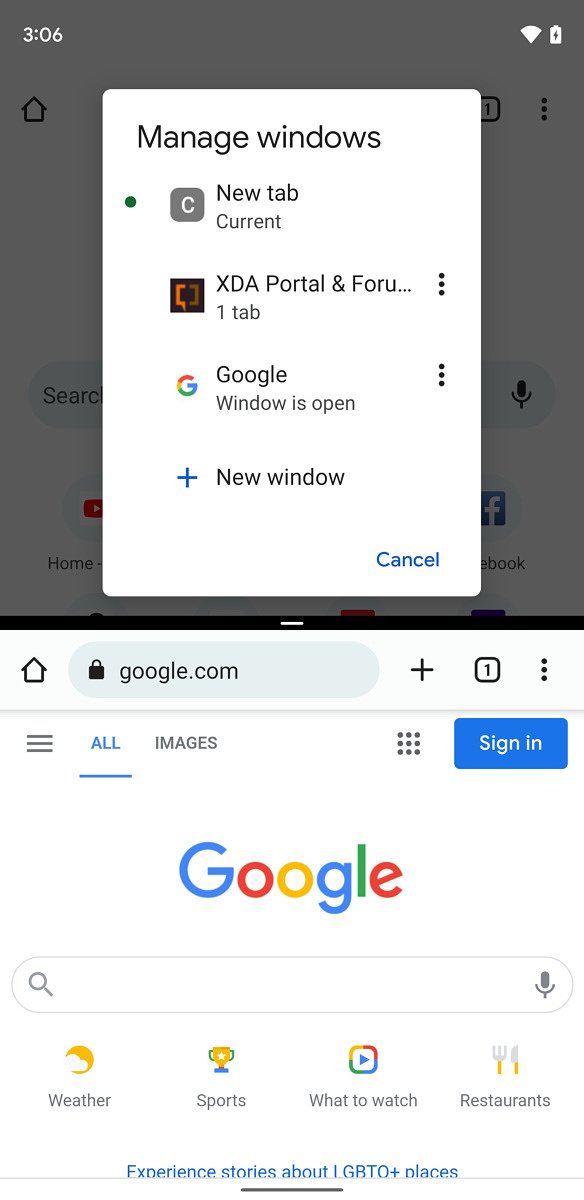
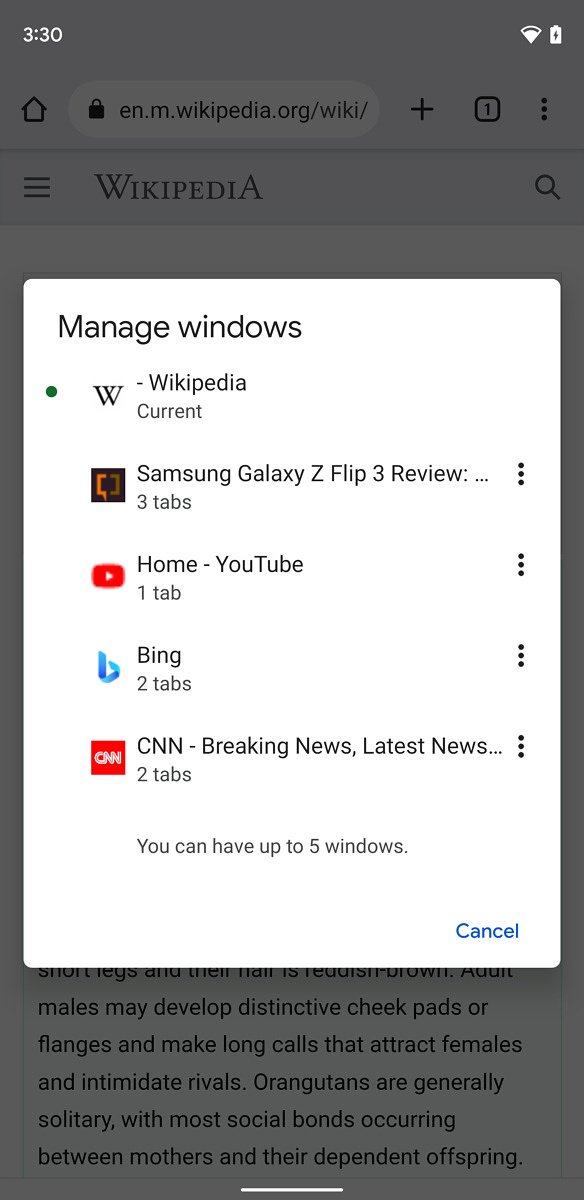
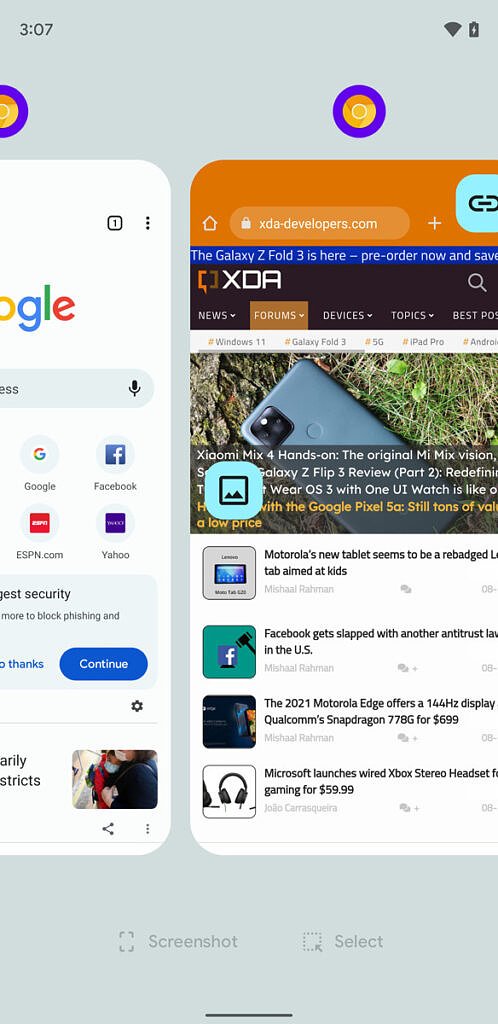

Post a Comment