The Oculus Quest 2 has a fogging problem. It's a common complaint on Reddit and VR forums, and something our own staff has encountered when playing active games that get you sweaty. Thankfully, there are some documented solutions to the problem, though some will require buying accessories. We're here to explain why your Quest 2 fogs up, and how to keep your Quest 2 from fogging at all.
What causes lens fogging to VR headsets?
You know how your car windshield fogs up on a cold morning? The same issue happens with your VR headset. Your lenses sit at room temperature, so when it suddenly comes in contact with a 98-degree Fahrenheit, sweaty forehead just a few inches away, the difference in temperature translates into condensation. Add in sweat from workout apps, an overly-warm foam interface, and a tight seal around your nose that blocks both light and fresh air, and it's no wonder your fogs keep fogging up!
Despite all that, Quest 2 fogging shouldn't be a persistent problem if you have the right strategies and equipment. Let's dive into a few!
Warm up the headset
Quest 2 fogging comes from a difference in temperature, so the most common solution is to pre-heat your headset before starting to play. Place your Quest on your forehead for 5–10 minutes at an angle, without actually starting to play anything. It'll heat your lenses up with your body heat naturally, without getting nearly as sweaty.
If you're feeling impatient, you could also heat it up manually with a hairdryer. Just don't turn it to be too hot, or let stray hairs blow onto the lens.
Use a cooling fan
Until you've gotten more comfortable with VR (or gained your "VR legs"), using a headset for an extended period of time is bound to get you feeling sweaty and uncomfortable. A natural solution is to keep your body artificially cool. Turn your central air or window unit to a comfortably low temperature, then use a directional fan to blow air directly onto the uncovered portion of your face. The larger the fan, the better, since the best Oculus Quest 2 games will have you dancing and bobbing away from the airflow's path.
Long-distance cooling
Vornado Whole Room Air Circulator Fan
No fog? No sweat!
This model comes in several sizes depending on your budget and room size. There's even an option to voice-activate it with an Alexa speaker so you don't have to take off your headset. It's powerful, with four speed settings depending on how hard you're working out.
Try a new facial interface replacement
The default foam interface is so terrible that Oculus did a voluntary recall of it, sending people a replacement silicone cover. But beyond giving your skin a rash, the new gasket doesn't let in much air flow, contributing to the Quest 2 fogging. But if you look at some of the best face cover alternatives, you'll see several with better nose vents designed specifically to prevent fogging, along with some custom pads with cooling material to make you more comfortable. One of those models should hopefully let you bid "adieu" to fogging.
For example, why not try out the VR Cover for Oculus Quest 2? In our review, we called it much more comfortable than the stock Quest 2 foam; more importantly, our reviewer said that it "helps reduce lens fogging. I've always had a huge issue with lenses fogging up on any VR headset and I found that these vents help substantially. There's still some fogging initially, but it goes away far quicker than when using the standard gasket that ships with the Quest 2."
Passive fog removal
VR Cover Facial Interface and Foam Replacement Set
Better comfort, less fog, and more hygenic
This facial interface is how Oculus should have designed the standard Quest 2 one, with a polyurethane leather material and better venting than what we got. VR Cover knocked it out of the park with this, which is why Oculus made it an official accessory.
Glasses-wearers: try lens inserts
Some bespectacled Quest 2 users complain that it's not the headset's lenses that fog, but their own. We hope all the options on this list will help you solve that issue, but if it's a persistent problem, you could invest in some prescription VirtuClear lens inserts to replace the stock lenses. This'll ensure you can see your favorite VR games clearly without having to squeeze your glasses inside.
Adjust your fit
This might seem simplistic, but you may simply be wearing the Quest 2 too tightly in order to reduce light bleed. That'll increase sweat against the interface and decrease necessary air flow. Leave a bit of gap between the headset and your nose. Yes, it'll let a bit of light in, but also hopefully let in more cool air.
Of course, wearing the Quest 2 more loosely can be a problem if you're using it for more active experiences. Some of us still comfortably use the default strap this way, but if you want an upgrade, try the Elite Strap or one of the best Elite Strap alternatives. Any of them can keep the headset on more securely, but still leave room around your nose. Some people also say that fogging reduced for them after adding the glasses spacer or a new Fit Pack option, though we can't personally attest to that.
Get the right fit
Quest 2 Elite Strap
The Quest 2 Elite Strap replaces the standard strap that ships with the headset. It's also more ergonomic, so you can be more comfortable while also reducing fogging.
$49 at Best Buy $49 at Walmart
Use a microfiber cloth
Sometimes, despite your best efforts, the lenses will get foggy. In that case, you'll want to have a microfiber cloth on hand to clean it off. Hopefully, you'll wipe away the worst of the condensation or smudging, and it'll be slower to build back up next time. You should specifically use microfiber, as anything else could damage the lenses.
That not doing it for you? Various companies sell anti-fog sprays that'll synthetically remove fogging from the lenses. We personally avoid these, as Oculus says not to spray anything on the Quest 2 lenses for fear of damaging it. Some users swear by them; we just think they're not a good long-term solution, regardless.
Wipe the fog away
MagicFiber Microfiber Cleaning Cloths
Clean your lenses responsibly
Any microfiber cloth you use for your glasses will work here. But if you're lucky enough not to need glasses, or you're running low on clean ones, you can snag a bunch of these for a decently low price. Gently wipe the fog away without worrying about scratching your lenses.


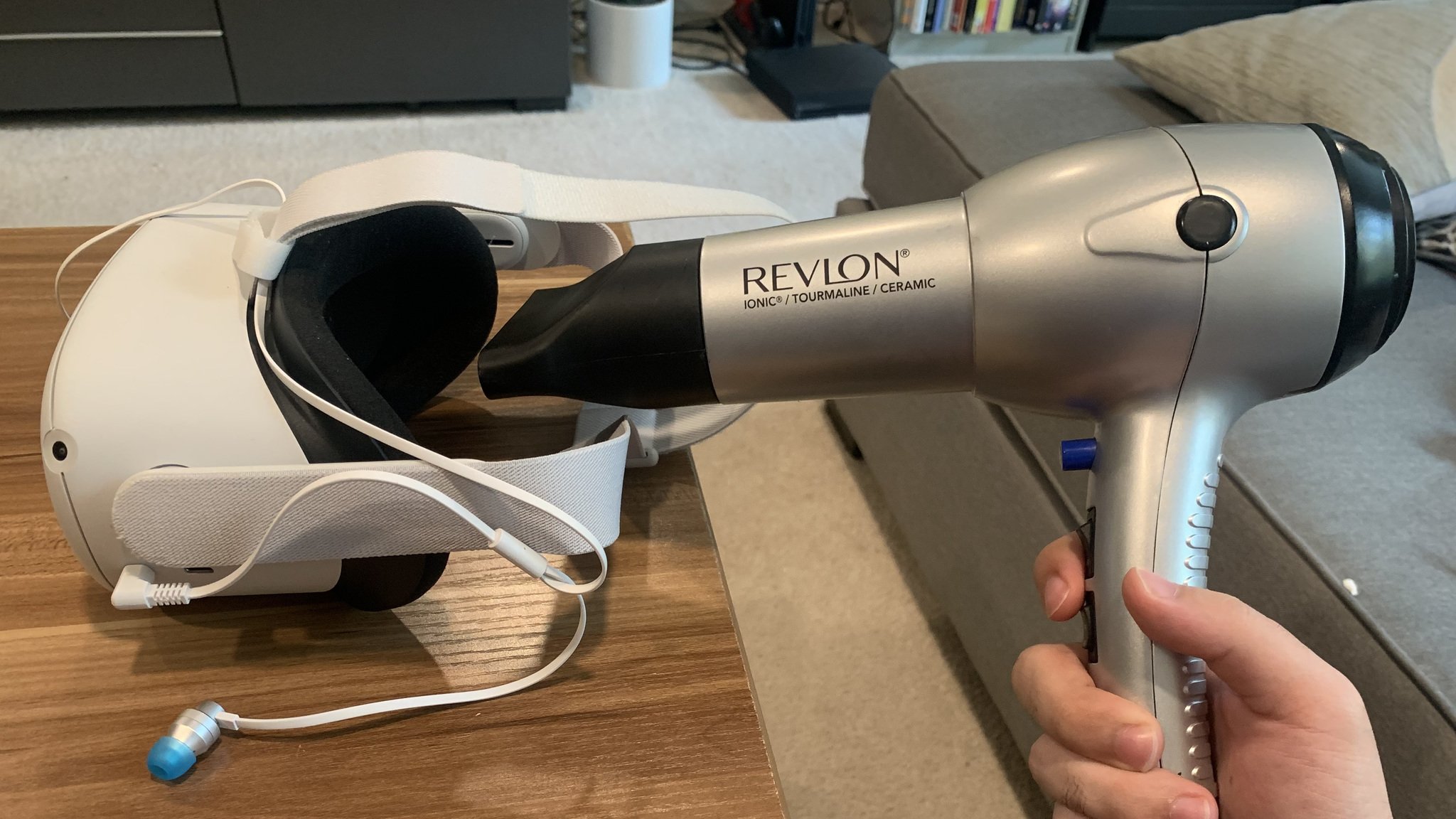






Post a Comment