If you've tried out Fitbit's subscription service, Fitbit Premium, but don't feel like it provided enough value to you, we'll show you how to cancel Fitbit Premium. You can then apply those savings toward another tracker, explore options from other providers, or perhaps sign on with a personal fitness instructor.
How to cancel Fitbit Premium on the web
- In your browser of choice, log in to your account at coach.fitbit.com.
-
Click on your name at the top right of the page.
- Scroll down and click on Settings.
-
Scroll further down and click on Subscriptions and Payments.
Here you can click on your plan and cancel it, effective the end of its term.
If you are still within your free trial period, you will follow the same steps listed above.
Note that if your free trial has expired, all sales are final and non-refundable. So if you signed up for a month-to-month plan, you'd only be out the $9.99 for one month if you missed the cut-off date to cancel before you're charged (as long as you cancel within that first paid month). However, if you signed up for the annual plan, you will be out the entire $79.99.
How to cancel Fitbit Premium in the app
- Open the Google Play Store app on your Android device.
-
Tap on the menu icon (three lines on top left corner).
- Tap on Subscriptions.
- Locate your Fitbit Premium subscription from the list, and tap on the icon.
-
Tap on cancel subscription.
If you are still within your free trial period, you will follow the same steps listed above.
Even if you signed up for Fitbit Premium from your Android device, you can still manage or cancel your subscription on the web by following the same steps as above.
Premium trials come with new models
Fitbit gives you a pretty decent chance to try out Premium before having to pay, including free trial periods that come with most Fitbit trackers, particularly the newest and most popular models. The free trial period ranges anywhere from three months to up to a full year, depending on the device. Currently, Fitbit is offering a 90-day trial to the Premium subscription right now to any new customer who signs up.
The newest models, like the Fitbit Charge 5 and Fitbit Luxe, for example, all come with six-month free trials.
Nonetheless, if you decide you want to try Apple Fitness+ vs. Fitbit Premium, it's easy to cancel, or even try both at the same time to make an informed decision.
Our top equipment picks
You may be overwhelmed by Fitbit Premium but still, love your tracker and the free analytics that come with it. If this is you and you're looking to upgrade, consider the upcoming Charge 5. However, if you're over Fitbit and want to try something new, the Samsung Galaxy Watch 4 is the first Galaxy watch based on the WearOS platform, and it's pretty slick. Try the Map My Run MVP service alongside your Galaxy Watch 4 for a Fitbit Premium alternative at a fraction of the price.
Premium and affordable
Fitbit Charge 5
Fitness watch with even more smarts
$180 at Amazon $180 at Best Buy $180 at Target
The Versa 3 sports a universal style with nearly all the features you'd want in a fitness wearable. It has a gorgeous OLED screen, Amazon Alexa and Google Assistant support, and onboard GPS.
Beauty and brains
Samsung Galaxy Watch 4
For stylish folk
$280 at Amazon $280 at Best Buy $249 at Walmart
Want to track your workouts and look good doing it? You'll love the Galaxy Watch 4. It has great tracking features with a stylish look to go with it. Plus, Wear OS 3 gives you tons of access to great Google features.
Track it all
Map My Run MVP
Maps and tracking
For less than half the price of Fitbit Premium, you get advanced maps, live tracking, interval training, and much more. What's missing here is other lifestyle guidance options such as in-depth sleep metrics, meal planning, and mindfulness activities.

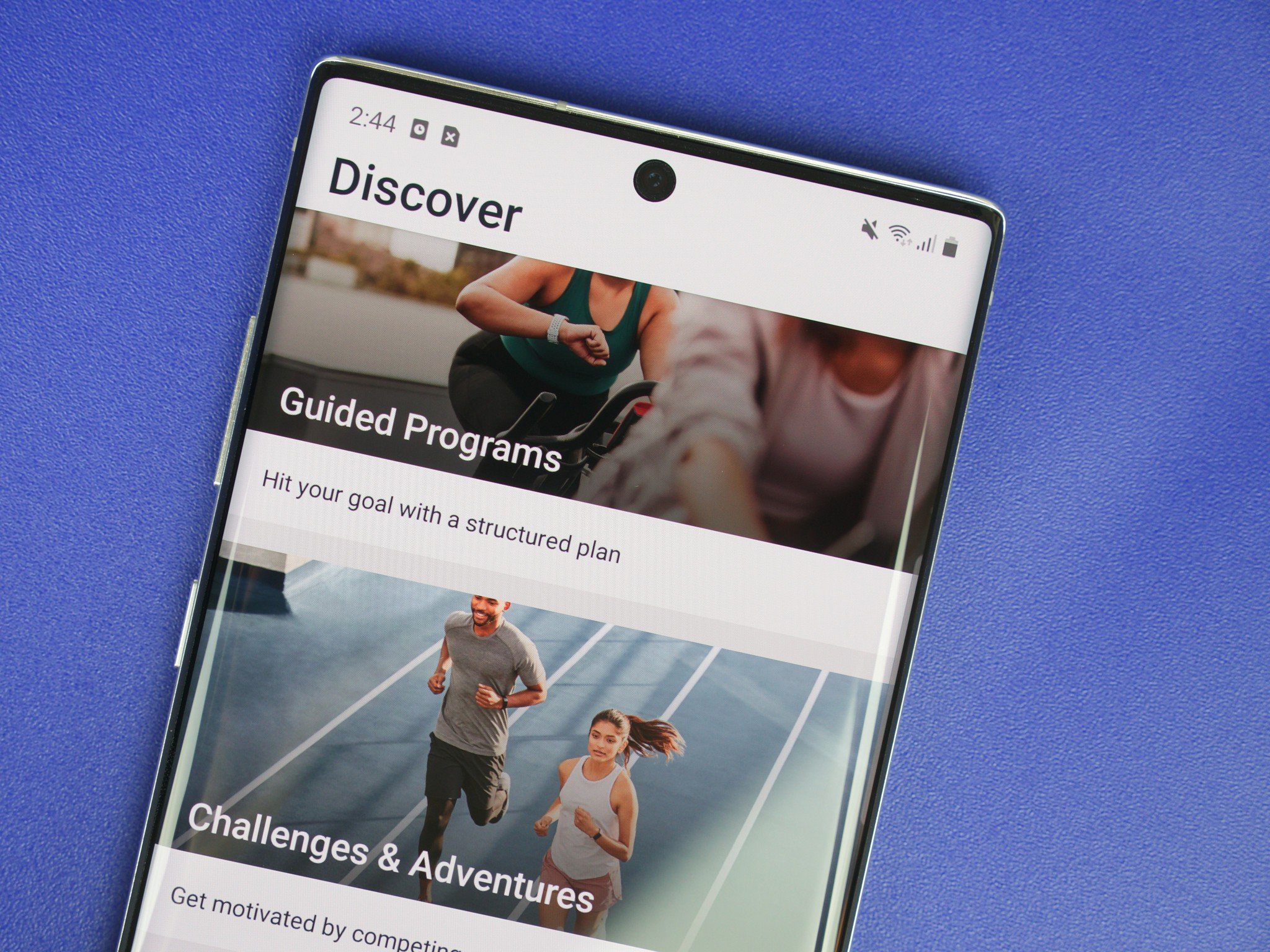
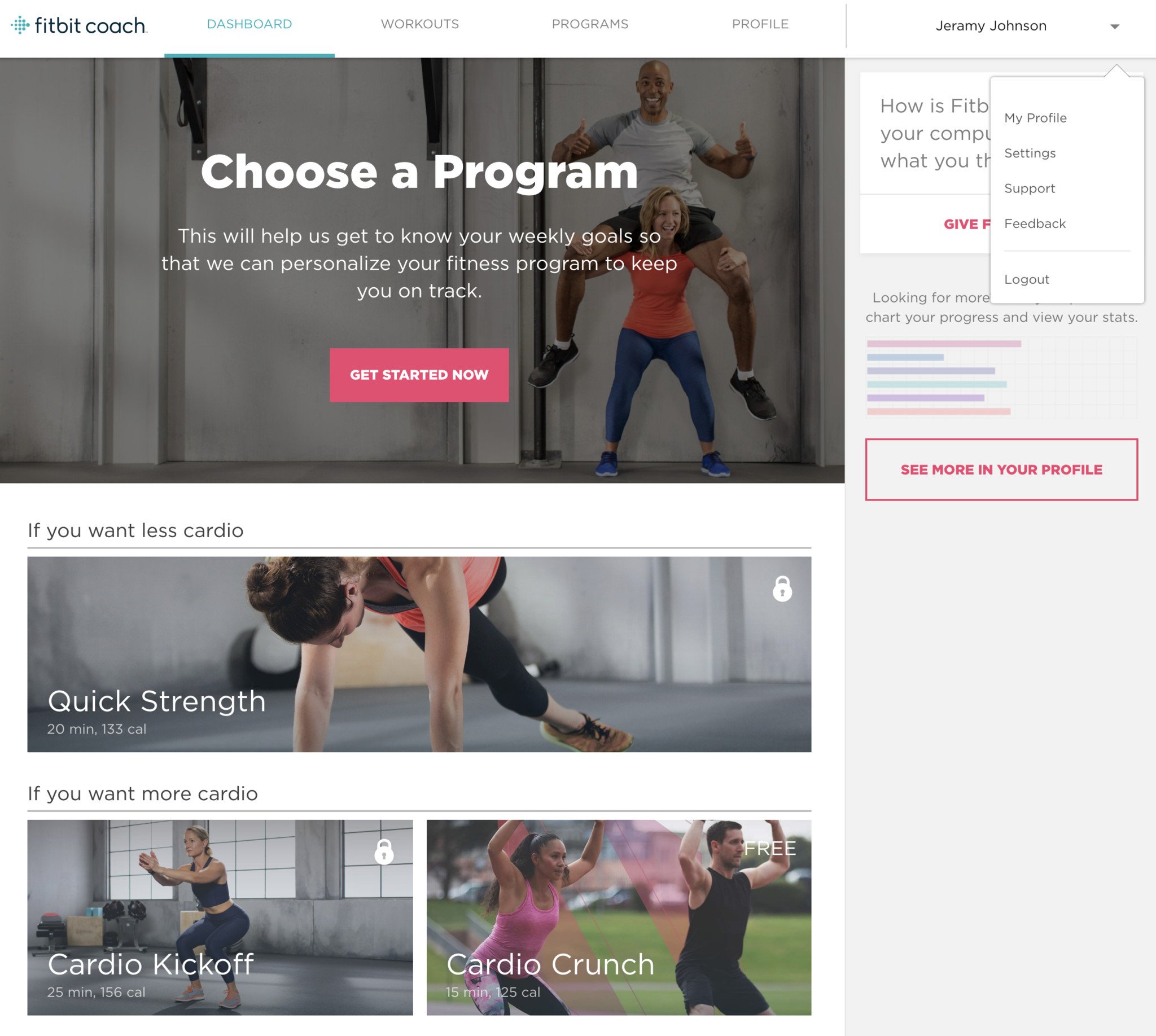
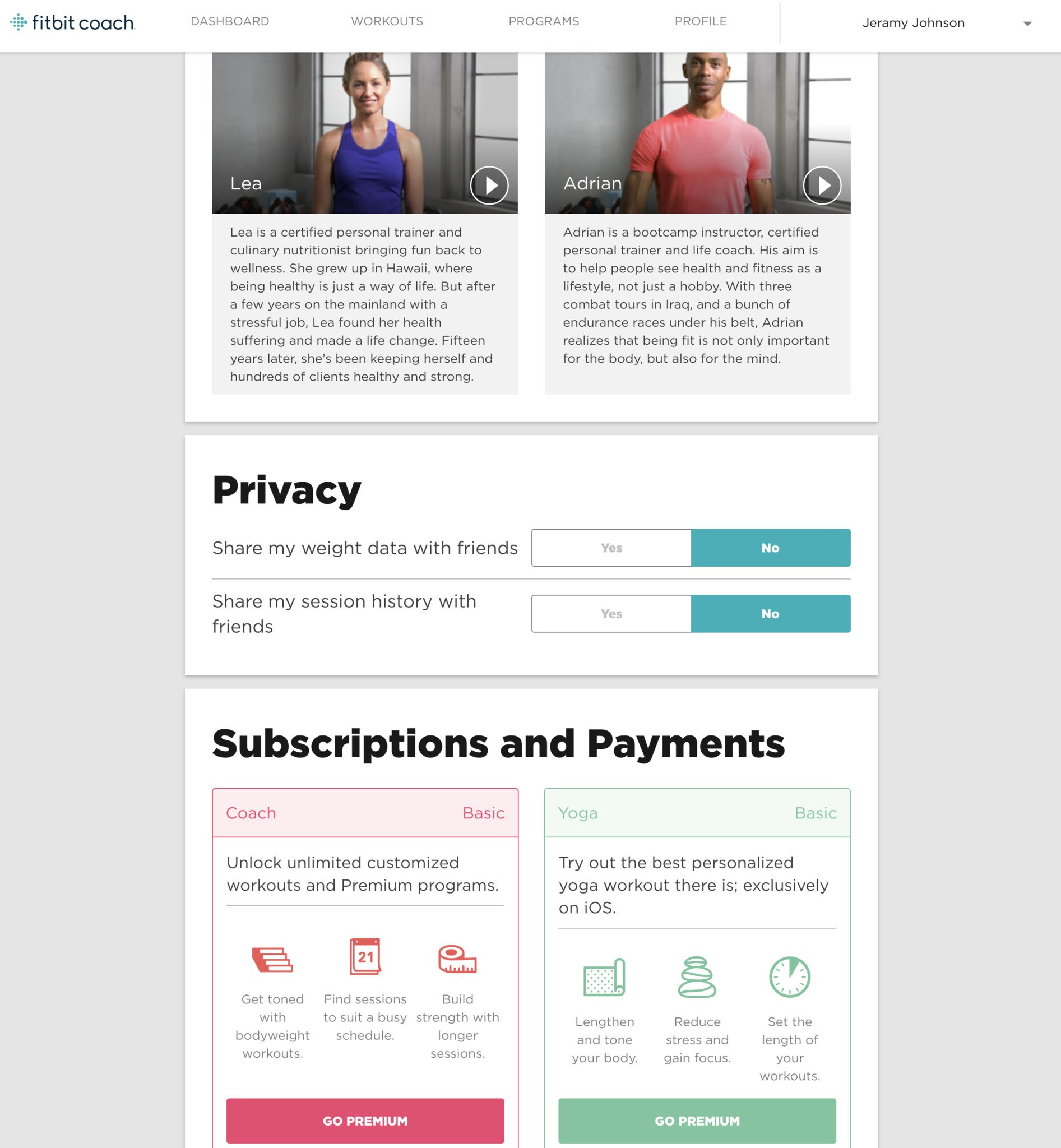
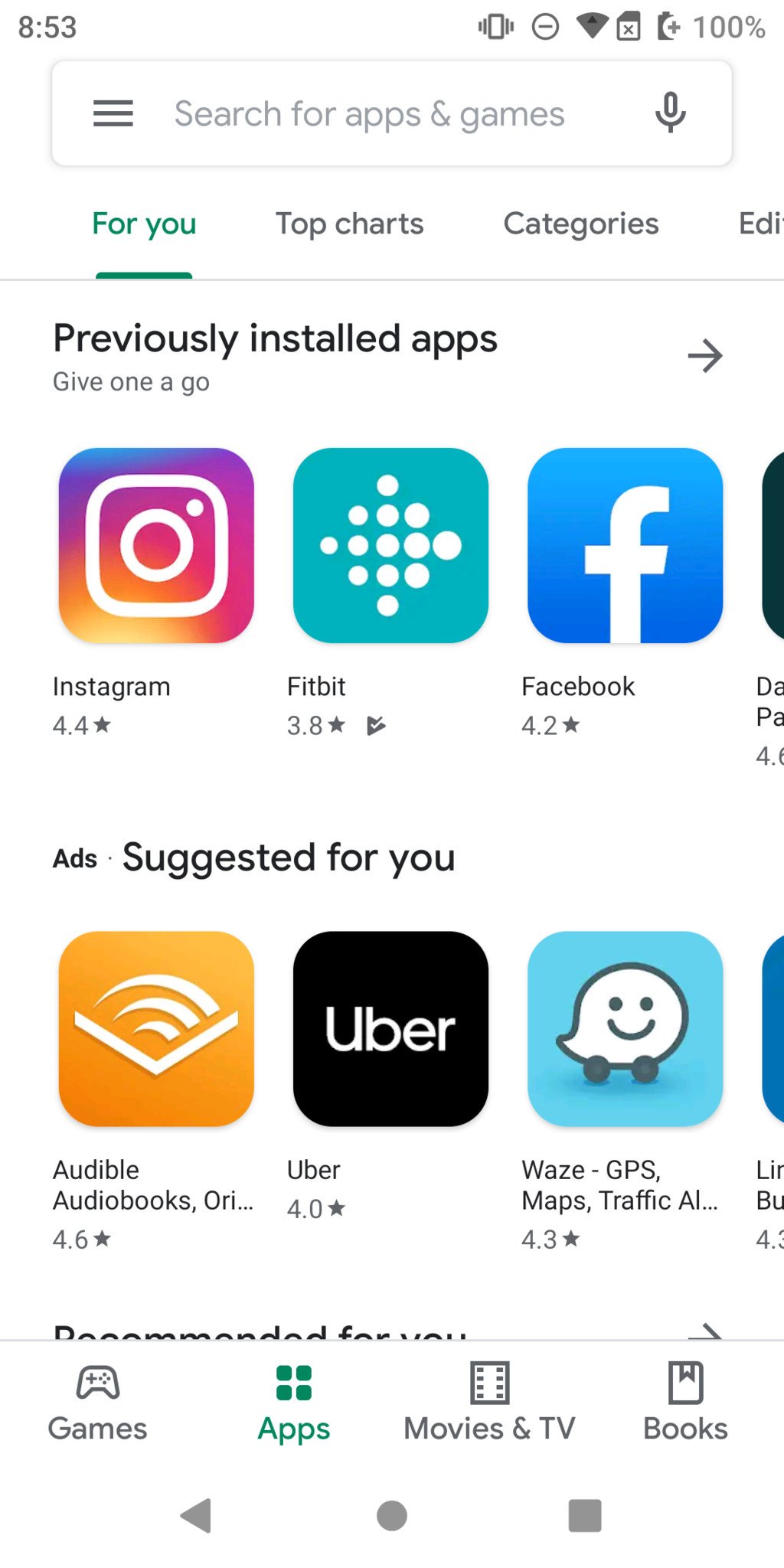
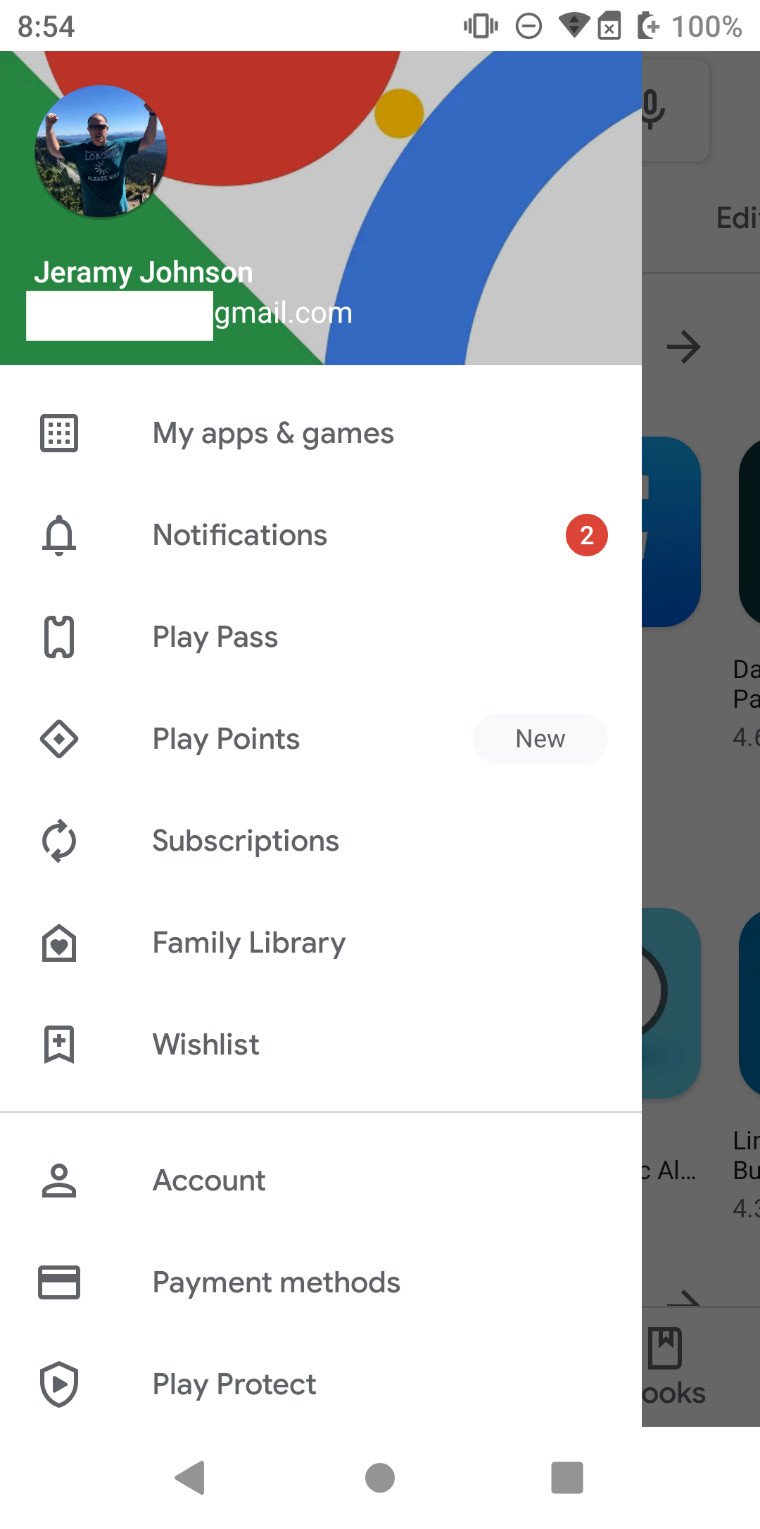



Post a Comment