There's nothing like a good keyboard to turn the average user into a prolific communicator.
Keyboards may be one of the most important choices you make on your phone. They will shape the speed and accuracy with which you use your phone to communicate, and because keyboards can see everything you type from passwords to social security numbers, it's important to have a keyboard you trust and like. To that end, here now are the four keyboards we trust and like the most to help us tweet, text, and type up our articles in a crowded bar.
Gboard: King of the keyboards
Gboard has been top of the Android keyboard mountain, and the reasons are clear: great predictions courtesy of machine learning, easy access to gifs and sticker packs such as the Disney Stickers collections, and a dictionary tied to your Google account, so it follows you everywhere.
They keep adding all the smart features that Android users have enjoyed from other keyboards and wrap it all in a quick and responsive (and free!) package. Themes on Gboard still aren't as diverse or dashing as other keyboards, but the ones here look good and there's a Material Black option, which is all you really need at the end of the day. You can also finally make your own gifs in Gboard like iOS users have been able to do for a while.
Best of all, Gboard hides no features or options behind paywalls or ads. The best keyboard on Android is completely free.
SwiftKey: Still great, but not the greatest
Swiftkey is always right there alongside Gboard, but for a while now, it hasn't able to outdo it and retake its throne. SwiftKey has been a major player in Android keyboards for years; it used to be the pinnacle of predictions and swipe, but both have fallen just a little behind Gboard. There is still a devoted following to SwiftKey, and after years of building a personal dictionary on SwiftKey, it can be hard to switch to anything else.
No worries, SwiftKey may not be number one, but it's still a damn good keyboard and great for productivity. And while SwiftKey used to be a paid keyboard, it has been completely free for years now.
Chrooma: Color, choice, and clarity
With most keyboards, you pick a theme and that's that, but Chrooma thinks that's a little boring. Instead, the colors of the Chrooma keyboard adapt to each app you're using: it turns blue for Twitter, green for Spotify, yellow for Google Keep, and so on. There's even a night mode that will darken the keyboards color selections at night — or all the time, if you leave night mode on like me. Chrooma's color options are on point with most apps, and it's easy to switch colors for the apps where it misses without losing the color adaptation when typing in other apps.
The swiping on Chrooma is top-notch, and the ability to swipe further and further left to delete whole words or sentences is fabulous for removing short chunks of text. If you want to get really fancy with the keyboard style, size, font, and having your settings sync between devices, you'll have to shell out for Premium, which is a one time purchase of $6.99. It's a little steep, but if you're someone who moves devices frequently, that's easily worth the convenience of having your predictions and settings follow you from device to device.
Download Chrooma (Free, in-app purchases)
Fleksy: Peckers can be choosers
Fleksy has been making a comeback, but unless you're a hunt and pecking typist, you'll probably want to keep moving. Swiping words on Fleksy doesn't happen, and the corrections on this keyboard can go a little overboard when you're using a bunch of acronyms or non-standard jargon. There are some neat add-ons for this keyboard, including emoji suggestion, and a fireworks add-on that brings little explosions to your keyboard taps and sounds.
Fleksy has a low learning curve, but unfortunately, when you switch phones or factory reset your personal dictionary doesn't always follow you. We hope to see this keyboard continue to improve and make up ground to compete more evenly with swipe-enabled keyboards like Gboard, but for the everyday hunt-and-peck typer, Fleksy should be great.
Download Fleksy (Free, in-app purchases)
What are you using??
What keyboard matches your typing skills? Does anything beat the ease and prediction prowess of Gboard? Are you a SwiftKey savant? For Fleksy's fireworks make your heart flutter? Tell us in the comments what you're using and why it has the honor of being the default keyboard on your phone.
Updated May 2018: We've updated the images of your chosen keyboards and taken note of their recent updates.




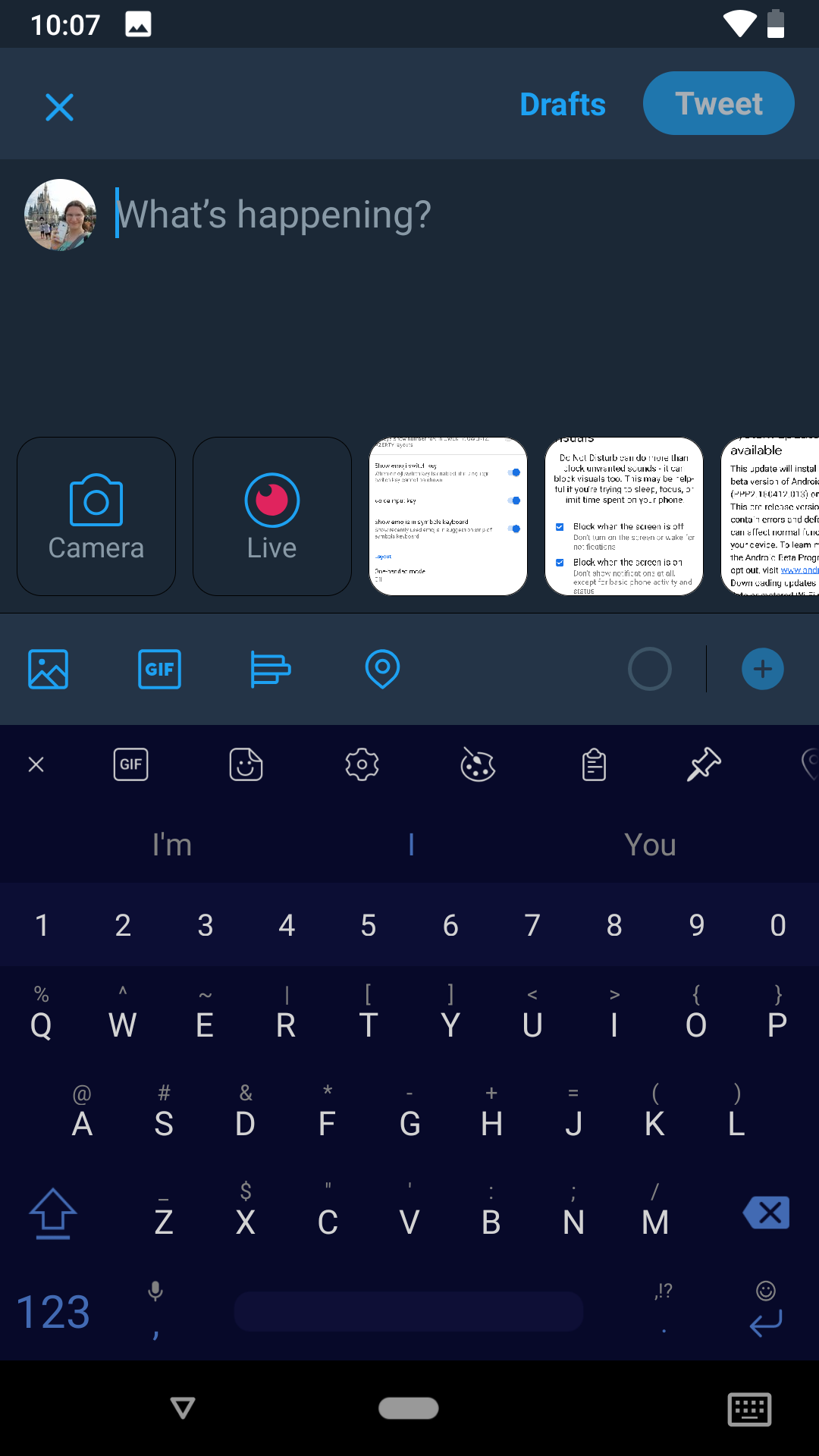









Post a Comment