You'll need to have the latest Chrome v92 installed to be able to access Lens.
What you need to know
- Google is finally bringing Lens to the web.
- The web version of the visual search tool is now rolling out with version 92 of Google's Chrome browser.
- Google Lens has been available in Chrome on the mobile web for quite some time now.
Back in April, Google Lens' optical character recognition (OCR) feature was added to Photos on the web, allowing users to easily copy text from images. Google is now rolling out a more full-featured version of Lens for the desktop web with the latest Chrome 92 update (via 9to5Google).
When you right-click on an image in Chrome, you will now see a new "Search image with Google Lens" option. On the best Android phones, you can access the same option by long-pressing on an image. After you click on the option, you will be redirected to a new Google Lens website with the searched image appearing on the left and web results on the right side of the page. Similar to Google Lens on the mobile web, you get the ability to crop and focus on a specific part of the image to refine the search results.
The Google Lens web interface also includes a "Top match" section and a grid showing "Similar images" to the selected image. To perform a new search with Google Lens, you'll have to click on the "Upload" option in the top-right corner of the page and choose an image from your PC.
Unsurprisingly, the web version of Google Lens doesn't offer all the features that are available in the mobile app. You can't scan QR codes or translate words you see in real-time. However, seeing how Google is slowly making Lens features available on the web, it is possible that a few more capabilities could make their way to Chrome for desktop in the future.
Aside from bringing Google Lens' AI-powered image search capabilities to the web, Chrome 92 also introduces a bunch of new security and privacy features. Google also says that it has made significant improvements to phishing protection with the latest version of Chrome.

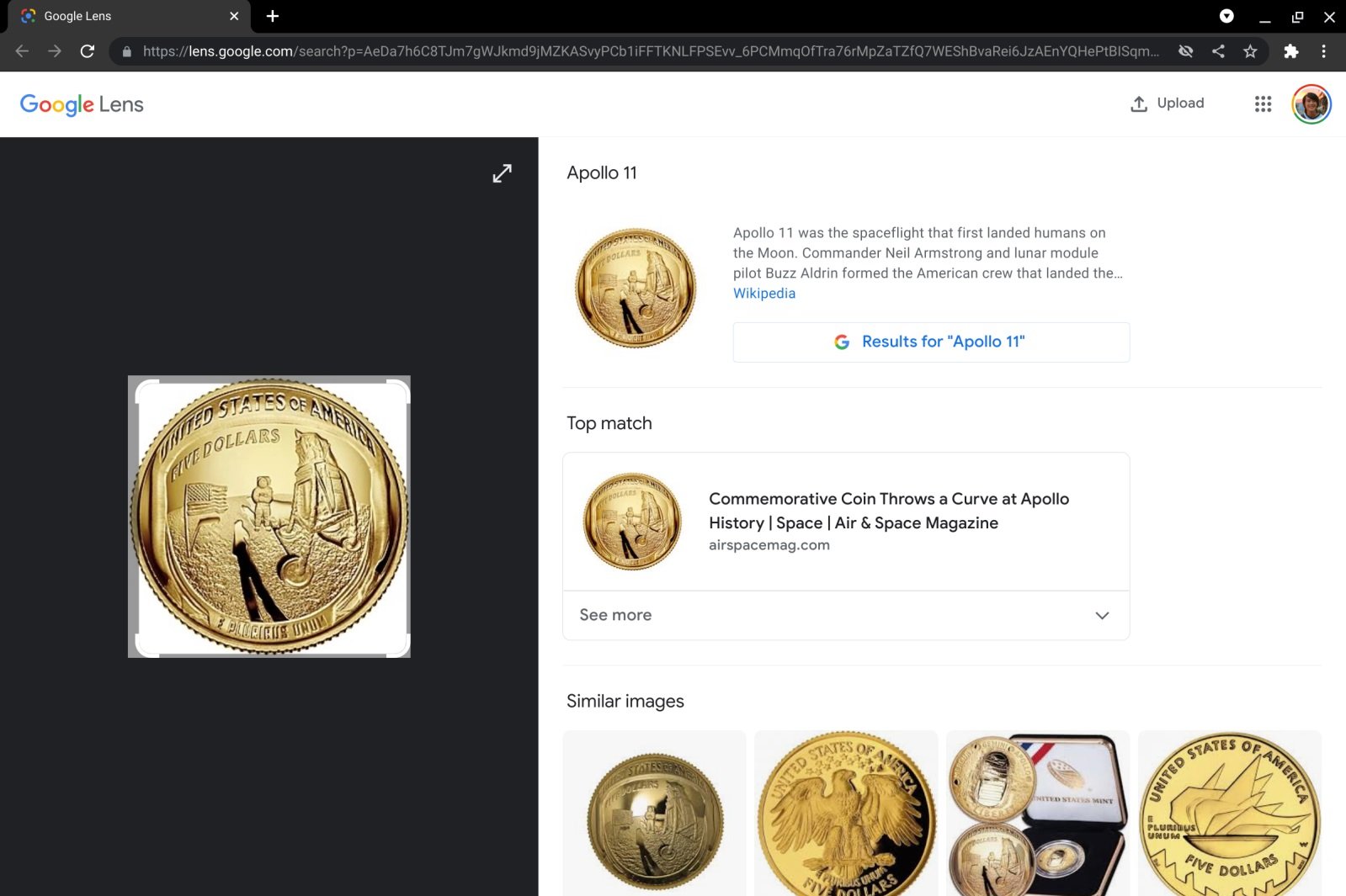
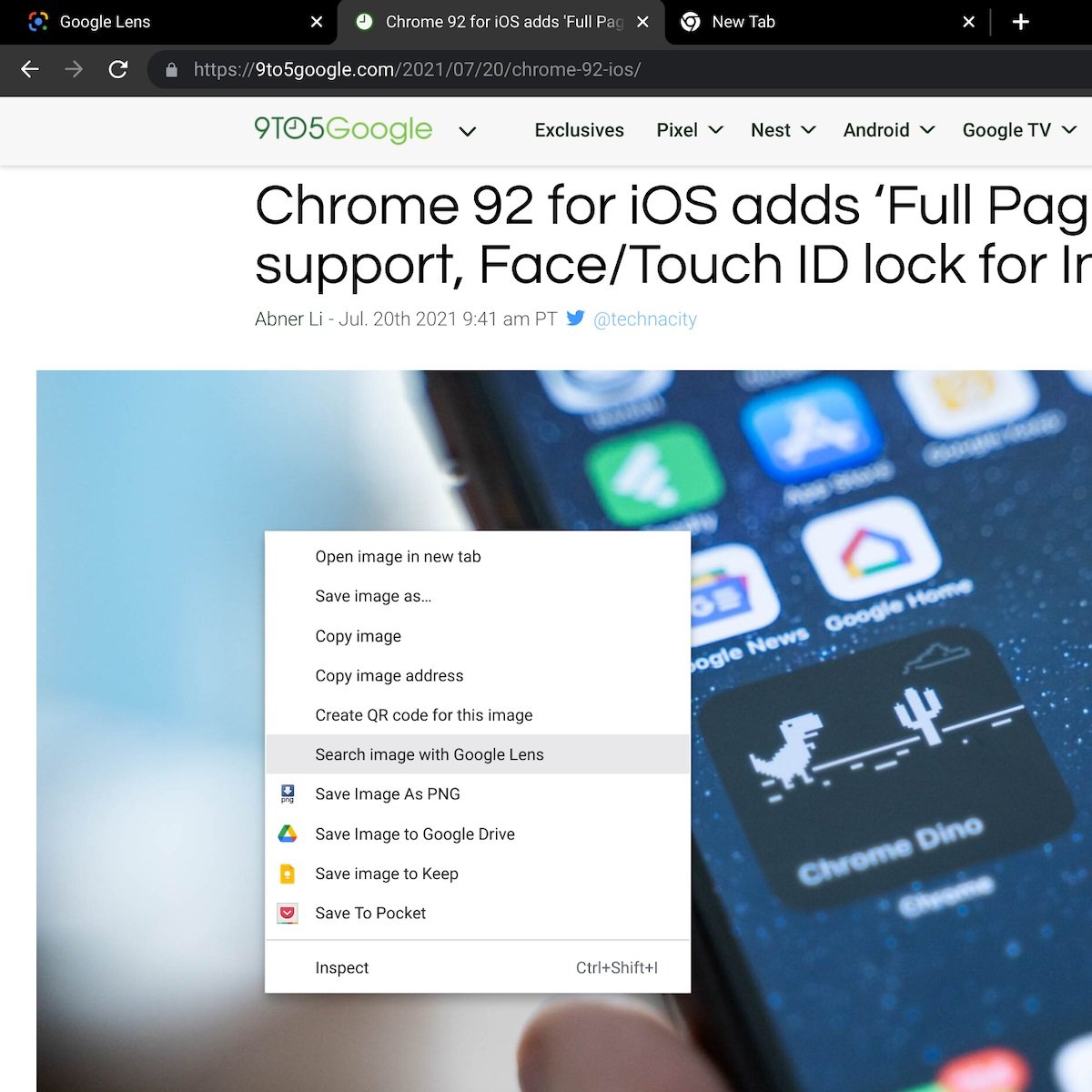
Post a Comment